Previously, if you bought a new phone and wanted to transfer WhatsApp chat history and files to it, you had to do it via cloud backup or manually move a folder to your new phone. But with this new feature, all you need is WiFi.
Just a couple of days ago, Mark Zuckerberg announced that WhatsApp introduces a convenient chat history transfer function that simplifies the task of moving your chats and files to a new device, all without relying on cloud backups. This new feature provides users with a QR code on their old device, containing their backed-up chat history, which can then be locally transferred to their new phone via Wi-Fi Direct.
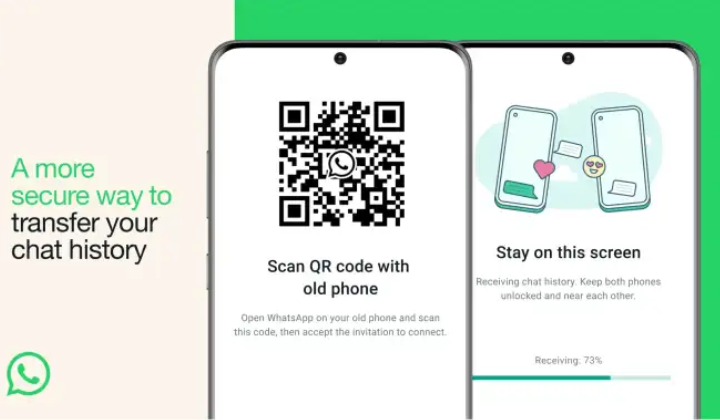
The rollout of this chat history restore feature is currently underway, limited to transfers between devices running the same operating system, such as Android to Android and iOS to iOS. To access the feature, users can navigate to the Settings tab within WhatsApp, proceed to Chats, and then select Chat transfer, where the new option will appear if it is available for their device.
Meta, the parent company of WhatsApp, assures users that the chat history data is exclusively shared between the two devices and remains fully encrypted throughout the transfer process.










