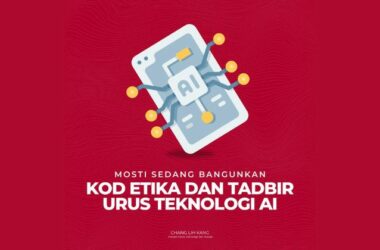Samsung has introduced a new device protection tool called “Auto Blocker” in their latest One UI 6 update.
This opt-in feature serves to safeguard your Galaxy device against various security threats and can be found in your device’s Settings.
When activated, Auto Blocker can shield your device from sideloading, which involves the installation of apps from unauthorised sources.
Furthermore, it will proactively prevent the installation of apps from unauthorised stores. It’s essential to note that these features require explicit activation.
Auto Blocker will also implement security checks for apps, identifying potential malware and thwarting harmful commands.
Additionally, it will provide protection against harmful installations via USB, particularly crucial when using a public USB cable for charging.
This feature is accompanied by an update to Message Guard, which aims to counteract Zero Click attacks involving direct image messages concealing malicious code.
While initially introduced for messaging applications from Google and Samsung, it has now been extended to provide protection to users employing widely-used third-party apps.