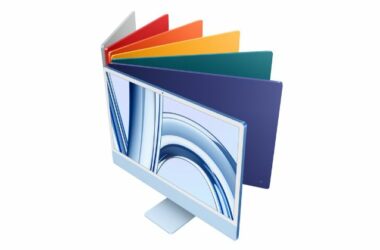If you want to make an Airpods permanently yours or as a gift to someone, there’s no better way than to engrave a name on it. You can also engrave emojis and numbers if you want. Now Apple has expanded the free service to include Memojis as well.
If you are planning to buy an Airpods through the Apple Store site, you can only engrave letters, numbers, and emojis on it. But if you want to engrave Memojis, you have to use the Apple Store app instead.
9to5Mac reported that this Memoji engraving is only available exclusively through the app. If you want your Airpods to be engraved with your Memoji, first, you have to download the Apple Store app. After that, just follow these steps:
- Select AirPods or AirPods Pro.
- Near the top under “Personalize them for free,” choose Add Engraving.
- Tap the text box, and then choose the Memoji tab.
- Choose Allow Access when prompted.
- Now you can choose your Memoji or create a new one if you don’t have one.
- Click Save in the top right corner when you have made your choice.
- When you are satisfied with your choice, just buy the Airpods.
This should deter people from trying to steal your Airpods, as nobody wants to look at a Memoji and constantly be reminded that you are “watching” them.