Cloud storage is so useful nowadays. You can get your files no matter where you are. You only need an internet connection and a device. This is especially useful when you have to take your work back from the office with you or you need to quickly edit something but you are not in the office. If you have been using Microsoft OneDrive, did you know the file hosting service just reached its 15th birthday? It was first launched on 1 August, 2007.
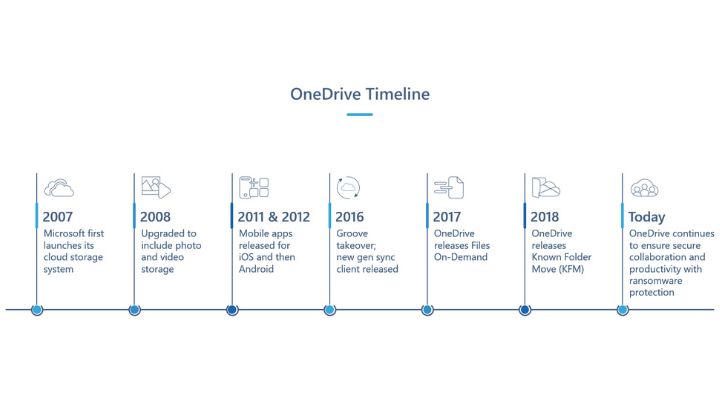
The Verge reported that to celebrate the 15th anniversary, Microsoft is giving OneDrive a new landing page called OneDrive Home. When you first access OneDrive, you won’t find yourself on the “My files” tab; instead, you’ll land on the new Home page, which mimics the dashboard in the online version of Office.
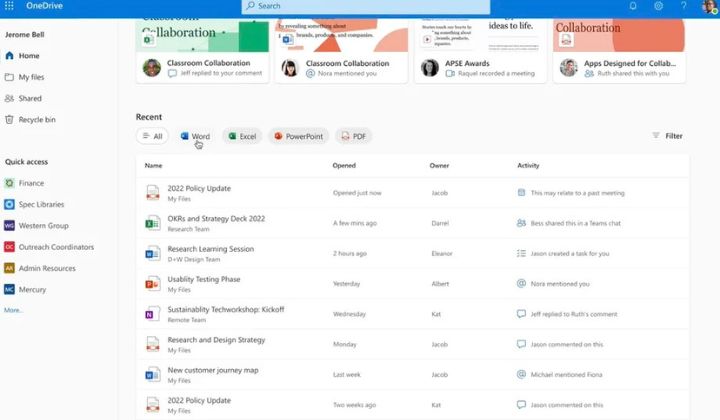
OneDrive Home offers a list of your files, arranged by the most recent time you visited them, similar to the Office web app. You may sort your documents by Word, Excel, PowerPoint, and PDF file formats using the filters located above the list.
A new “Activity” column to the right of the “Owner” file field also notifies you if someone comments in a shared document, @mentions another user, or gives you a task.
Microsoft is introducing a new Quick access area on the left side of the Home view, similar to Windows, you can locate and pin your most often used spaces.
The company stated the new update is not live yet and will be coming later.










