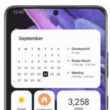You do not have to block and unblock someone to soft block people you do not like anymore.
Twitter recently launched a way for you to manage your followers without blocking them. This soft block feature was rolled out on Monday to all Twitter users.
Currently the feature seems to be only available on the Twitter website and not on the mobile app.
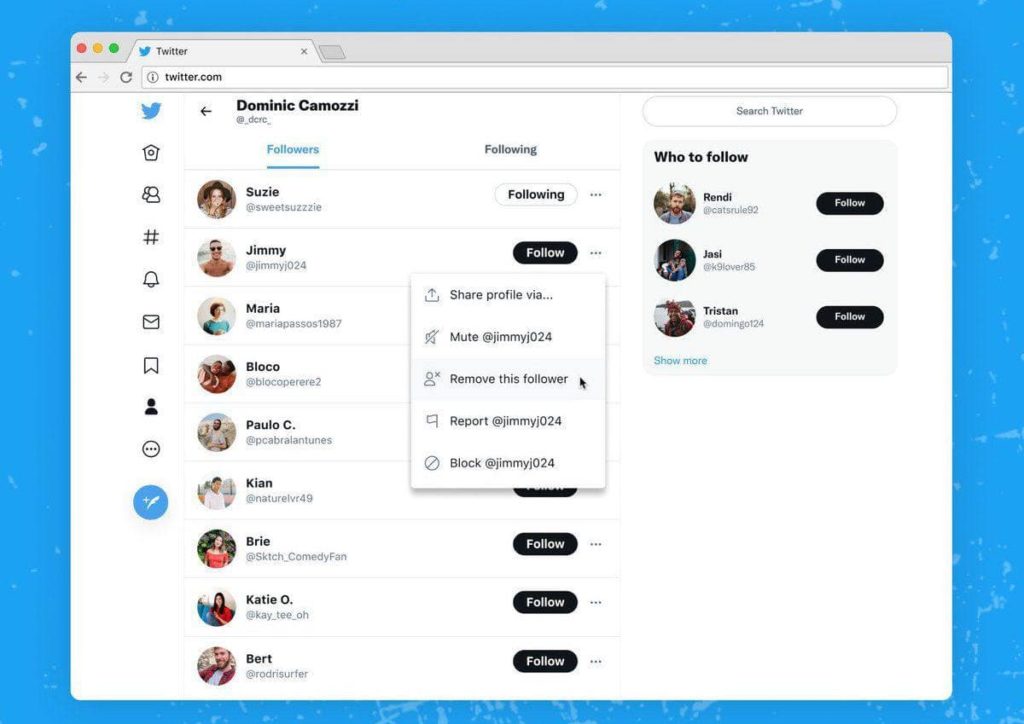
Here’s How To Do It
- First, sign in to your Twitter account on your browser.
- Then head to your profile, click Followers button.
- Then click the three-dot menu next to a follower.
- Finally, click the on the option Remove this follower.
What Is Soft Blocking?
This new feature lets you remove followers from your followers’ list without alerting them. Once removed, they will no longer see your tweets in their timeline.
It is different from a block because they can still see your timeline by going to your Twitter page and send you direct messages.

Why Is Twitter Giving Users This Feature?
This feature is another attempt from Twitter to give users more control over their experience on the application.
The soft block feature will allow you to keep a distance between you and users you do not necessarily want on your timeline. It is less forceful than full on blocking them and attracts way less attention towards you.
Last week, Twitter announced that they are testing a new feature that warns users before they get into a potential Twitter fight.