In the digital age, SD and microSD cards are indispensable for expanding storage on devices like smartphones, cameras, and gaming consoles. However, the market is flooded with counterfeit microSD cards.
These fakes often boast inflated storage capacities or faster speeds at lower prices, but they can lead to data loss and corruption.
In this article, we will show you how to check if your SD card is genuine:
1. Check the Packaging and Branding: Genuine SD cards come in sealed packaging with clear branding. Look for the manufacturer’s logo and verify that the packaging hasn’t been tampered with. Counterfeit cards often have poor-quality printing or misspellings.
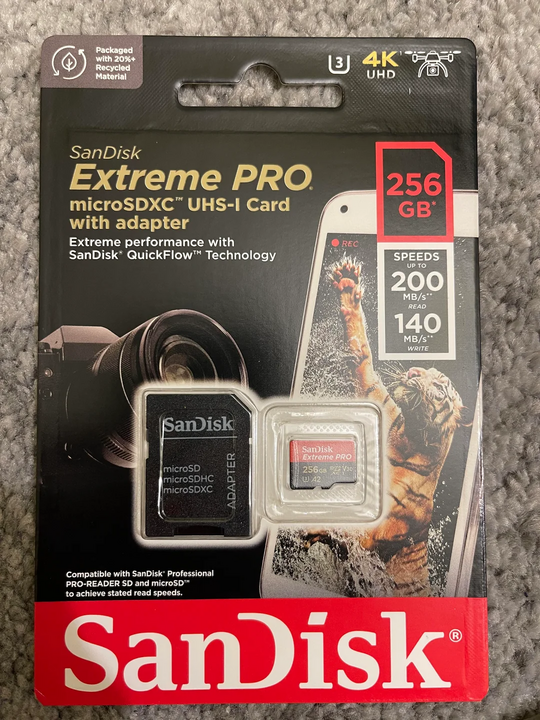
2. Verify the Serial Number: Authentic SD cards have a unique serial number that you can register or verify on the manufacturer’s website. If the card lacks a serial number or the number doesn’t check out, it’s likely a fake.
3. Assess Physical Quality: Examine the card for any signs of poor craftsmanship, such as misaligned printing or uneven surfaces. Genuine cards have a uniform build with precise and clear text.

4. Use Verification Software: There are apps like SD Insight available on the Play Store that can verify the authenticity of a microSD card by displaying its actual manufacturer and other details. You can also use a free software on PC such as h2testw or CrystalDiskMark to check the card.
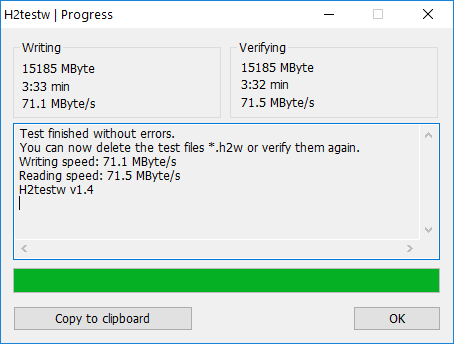
5. Test the Storage Capacity: Fake SD cards often display more storage capacity than they actually have. Use a computer to fill the card to its stated capacity. If it stops accepting files before reaching the limit, it’s not genuine.
6. Check Read/Write Speeds: Genuine cards will match the speeds advertised on the packaging. Use a speed testing software to check if the card’s read and write speeds align with the claimed specifications.
7. Price Too Good to Be True: If the price of a SD card is significantly lower than the market rate for its stated capacity and speed class, proceed with caution. It could be an indication of a counterfeit product.
Always purchase SD cards from reputable retailers and directly from the manufacturers when possible. By following these steps, you can protect yourself from the pitfalls of counterfeit storage and ensure the safety of your valuable data.










