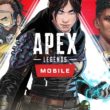When Samsung announced the Galaxy Fold3 last year, we thought that it is the spiritual successor to the phone that popularised large displays, the Galaxy Note.
How could we not, it pushed the envelope of large-screen phones even further.
But when Samsung announced the Galaxy S22 Ultra as the official successor to the Galaxy Note series, we were puzzled.
Suddenly a lot of responsibilities were dropped on the shoulders of the best in the S22 series. So we had to wonder, why not call it the Samsung Galaxy S22 Note? What makes it an Ultra?
This is our first impression of the Samsung Galaxy S22 Ultra.
The Sexy

Samsung continued their trend of keeping the packaging of their top of the line smartphones minimal.
Pop open the box and we immediately gain access to the S22 Ultra.
There are no plastics apart from the one big piece that’s wrapped around the phoneme and the many, many smaller bits that protects the shiny metal that frames the device. They can be easy to miss and difficult to remove.

Also in the box are some documentation, a SIM card tray ejector pin, and a length of USB-C to USB-C cable for charging and data transfers.
There’s not much to show in an unboxing, but we appreciate the minimalism.
The Smart
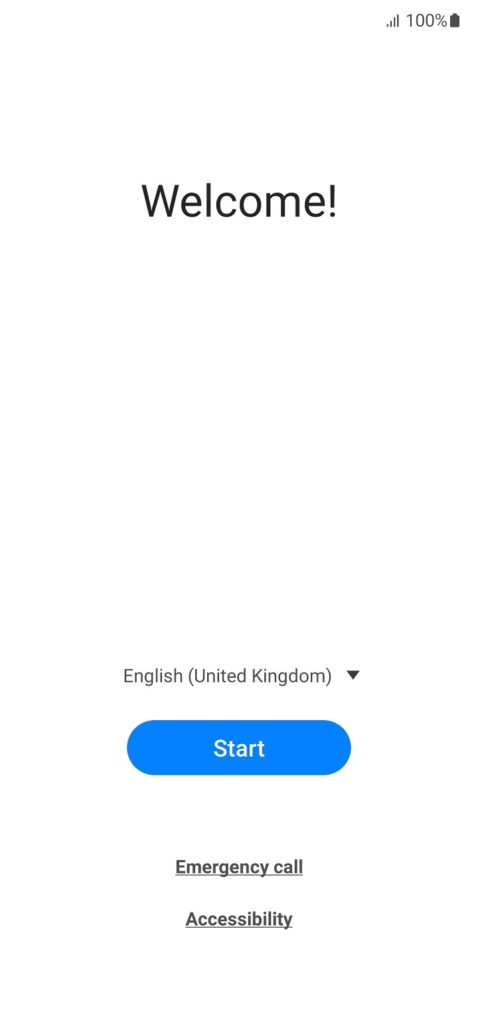
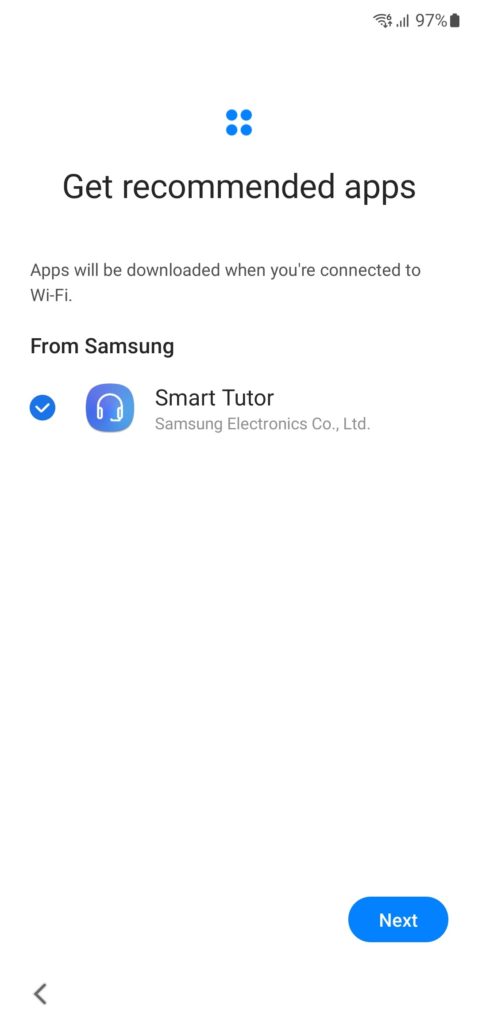
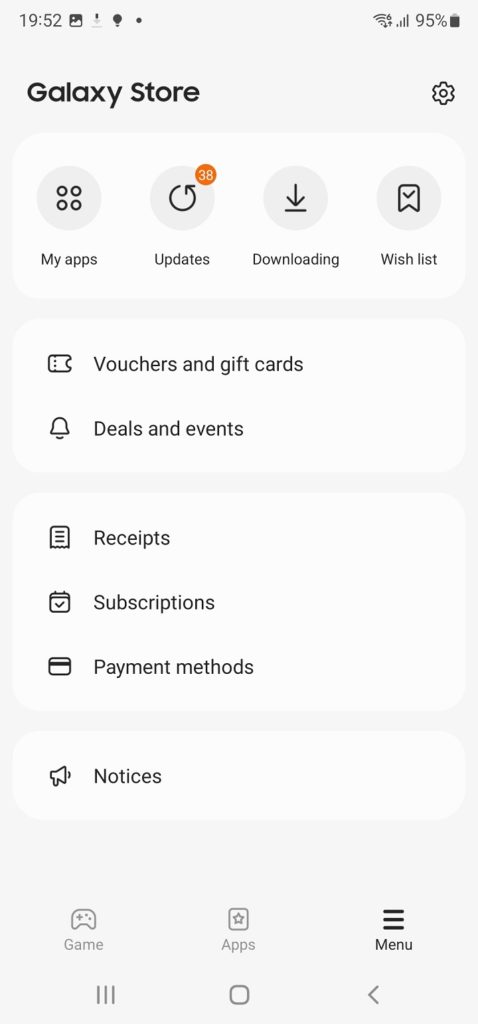
Setting up the S22 Ultra was noticeably faster than the S21 FE that we had previously. There were still a lot of updates and setup to do, but there were fewer of them and it was a lot snappier.
Only one app was offered as optional, the Samsung Smart Tutor. But once the initial dust settled, there were straggler apps that were preinstalled as well.
Of course, there’s a full suite of Samsung, Google, and Microsoft apps. Some, like the Samsung Pay app, are there but not pre-downloaded or installed until you initiate it.
There’s also Linkedin, a nagware attention network that we never initialise but will promptly uninstall just to shut it up.
Among the other apps that we would uninstall, because we never asked for them, is Facebook, Spotify, Netflix, and Youtube Music.
We would rather have more useful apps like Google Meet or Microsoft teams.
Better yet, on such a premium phone, we rather have no detritus at all. Or put them in the optional download if you have to.
The Slippery

We have to admit that everything about the S22 Ultra says Galaxy Note instead. So much so that we kept referring to it as the S22 Note.
That said, we appreciate the Burgundy on the S22 Ultra. The colour gives an aura of professionalism and class without being just another Black or White coloured device.
It looks so good on the back panel and we especially love how it is not a fingerprint magnet.

Too bad that the first thing we have to do with the S22 Ultra is to slap a cover on it. Not because it feels fragile, but because its level of slipperiness is one notch below a wet fish.
The polished metal frame surrounding the device provides some grip, but a recently clean pair of hands will have difficulty finding an anchor.
It is a large phone, it has weight, and in any sized hands – especially small hands – the device will inevitably slip.
Thankfully Samsung has a wide range of cases for the S22 Ultra.
What’s Coming Up
In the next couple of weeks, we will be posting about the hero features of the Samsung S22 Ultra and finally a full review. So stay tuned for that.