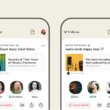The camera on a smartphone is a fun feature, but it can also become a powerful and indispensable tool that you’ll be glad to have especially when you travel.
All you need is a smartphone with a good camera and a note app.
The app is to prevent these important photos from getting lost in the sea of photos and videos on your smartphone.
iPhones already come with the Notes app. It can be used to take, scan, organise, and secure photos that we are about to take.
For Android users, I’d recommend using the note app that comes with your brand of smartphone.
Google has Google Keeps, but despite its name, you cannot lock your notes with a password.
Now that we are all set, let’s make sure you have these photos on your smartphones before you leave your home.
Vaccination Certificate & Card
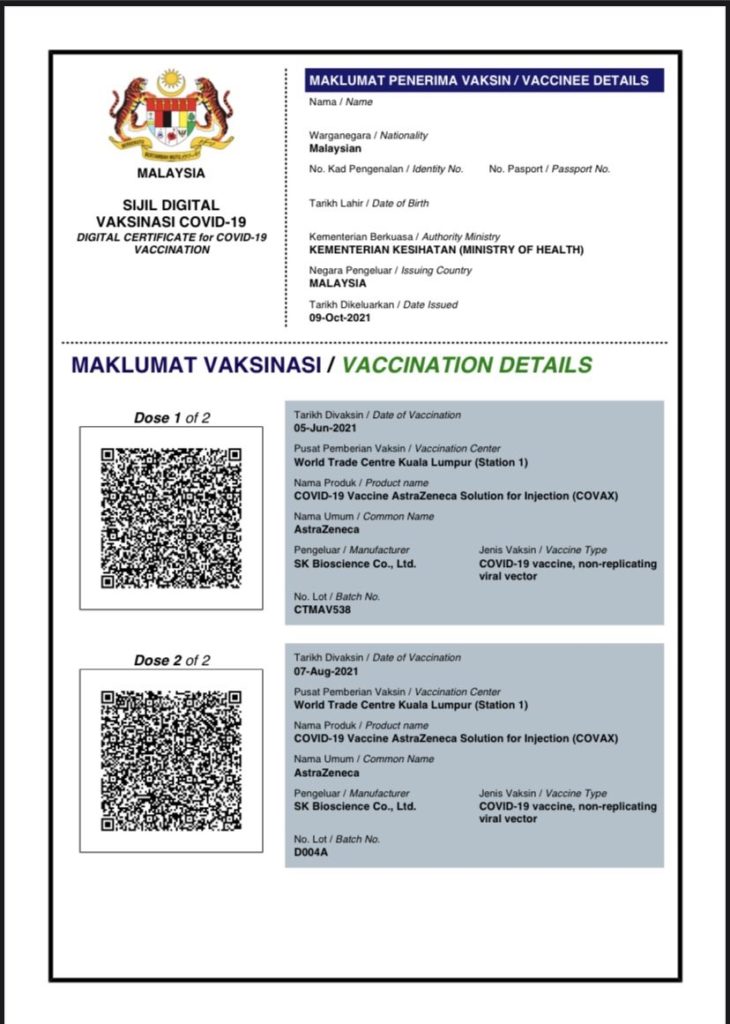
Those who are fully vaccinated can go to more places and have more freedoms. Having a copy of your vaccination certificate on you is important especially when you’re travelling.
You might be tempted to just rely on the MySejahtera app, but what happens when you are in a location where you can’t get an internet connection?
Before you leave your home, download a PDF copy of your Covid-19 Vaccine Digital Certificate through MySejahtera.
Then, take a screenshot of it and save that as well, in case the PDF fails you.
As an extra precaution, take a picture of your vaccination card as well, if you got one.
MyKad & Other Important Documents

We are more likely to forget our wallets than to forget our smartphones. However, it is prudent to have our identification on us at all times. So, keep a photo of your MyKad on your smartphone.
Use the scan feature if your app has it.
If you are travelling interstate, take photos of your important documents like birth certificates, grants, medical cards, and insurance policy.
It may seem like a lot of work, but if anything happens when you’re away, you’ll be glad you have them.
For those travelling abroad, add your passport to the list of important documents to keep on your phone.
Car & Insurance

Take pictures of your car — with its license plate visible– and that small metal badge with the car chassis number and engine number.
Keep them together with photos of the car’s registrations and insurance.
If you get into an accident or your car gets stolen, your phone has a copy of all the information you need.
When Something Does Happen

If you get into an accident, take pictures using your smartphone. It’s not for getting clout on social media, but to help you with the police report.
True story: When my car was rear-ended, I used my phone to document the damage and take down the other party’s details.
Because the photos were tagged with time and location information, I used it to show the police exactly when and where it happened. It made the whole thing so much easier.
Before & After

This is especially useful for anyone who likes to stay at a short term rental or rent a car when they travel. For example, in Langkawi.
Before you hop into the vehicle or plop down in your rented property, take a picture of everything: the inside and outside of the car and every room in the rental. Zoom in on any damages you find so you won’t get blamed.
Also, take advantage of your phone’s GPS and take a picture of the car wherever you park it and a picture of yourself outside of your rental, both with location tagging turned on.
The former lets you find your car easier while the latter helps you get back to the rental where you’re staying in case you forget.