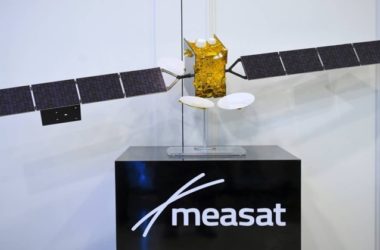Google is currently in an Artificial Intelligence (AI) race. Since the introduction of ChatGPT last year and Microsoft’s release of Bing with chatbot capabilities in February, Google has been hurrying to develop comparable AI features.
Last month, Google announced their own AI called “Bard“, in response to Microsoft-backed ChatGPT. But it stumbles right out of the gate, causing Alphabet, Google’s parent company, suffered a lost of USD100 billion in market value after Bard made an embarrassing mistake. But that doesn’t stop the giant internet search engine company from implementing AI into more of its products.
GSMArena reports that yesterday, Google unveiled a set of upcoming generative AI features for its various Workspace apps, such as Google Docs, Gmail, Sheets, and Slides.

For instance, in Docs, the interface will provide effortless access to the AI, enabling users to discuss, summarize or brainstorm while writing. In Gmail, the AI will be capable of grasping the context from brief bullet points and composing an entire email. Additionally, in Slides, users will be able to generate images, audio, and video dynamically to create a more effective presentation.
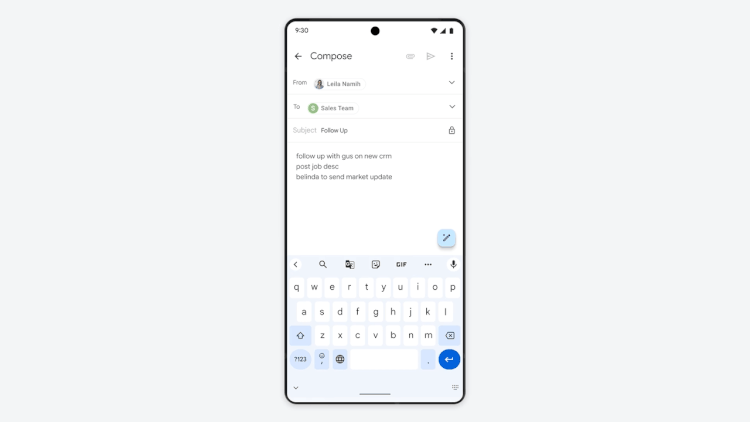
With the upcoming AI features, users will be able to choose the tone of their writing to match the occasion, get help from the AI to create a draft based on a specific topic, save time by summarizing long email chains, proofread their work, and even have the AI rewrite their document.
Here are some of the features that users can expect:
- Draft, reply, summarise, and prioritise your Gmail
- Brainstorm, proofread, write, and rewrite in Docs
- Bring your creative vision to life with auto-generated images, audio, and video in Slides
- Go from raw data to insights and analysis via auto-completion, formula generation, and contextual categorization in Sheets
- Generate new backgrounds and capture notes in Meet
- Enable workflows for getting things done in Chat
Google said these features will only be available to trusted testers in the U.S. But it will be made available to all users by the end of this year.