Before we begin, let me say I’m reviewing the Buds2 Pro using a non-Samsung smartphone.I don’t get to test the 24-bit high-res audio support, Samsung Seamless Codec (SSC), or 360 Audio feature. These features are all exclusive to Samsung Galaxy devices running OneUI 4.0 and above. So, here’s my review after using the Buds2 Pro for more than two weeks.
What’s In The Box?
Inside the box, you can find the Galaxy Buds2 Pro, a USB-C charging cable, three sets of eartips (S and L, M size comes preinstalled on the earbuds), and a quick start guide. We received the Bora Purple colour, but the earbuds are available in Graphite and White as well.

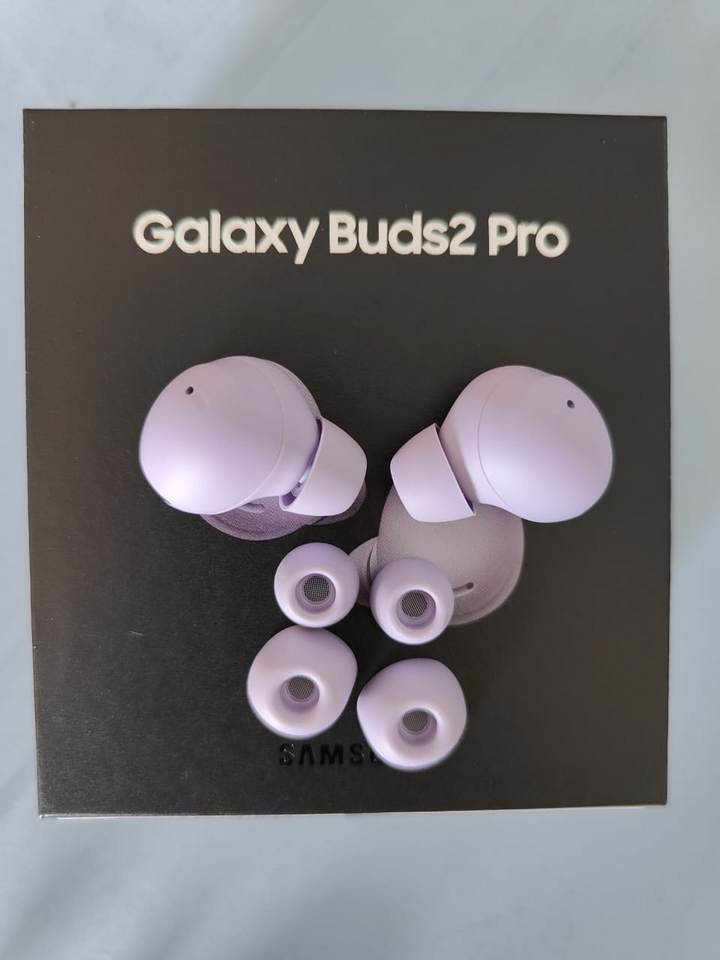
The Build Quality and The Fit
The Buds2 Pro has a matte plastic construction that is nice to touch. But I can foresee it getting scratched up quite easily. So, you might want to get a case for it. The lid makes a satisfying thud when you close it, and it’s not going to open on its own. The case is quite small, and it can easily fit into your pocket.

The earbuds have an IPX7 rating, which means they can be fully submerged in 1-meter-deep water for up to 30 minutes and they will still survive. But the case is not water-resistant, so don’t go swimming with it.

I tried head-banging, doing jumping jacks, and running around with it. I don’t feel like it is going to fall out of my ears. Of course, each and everyone’s ears are different. Make sure you choose the correct eartip size to get the best possible fit and seal. Overall, I would say the Buds2 Pro are very solidly built wireless earbuds.
The App Experience and The Battery Life
I’m not using a Samsung phone, so I have to install the Galaxy Buds2 Pro Manager from the Google Play Store. After that, I have to download the Galaxy Wearable app to take full advantage of the earbuds.
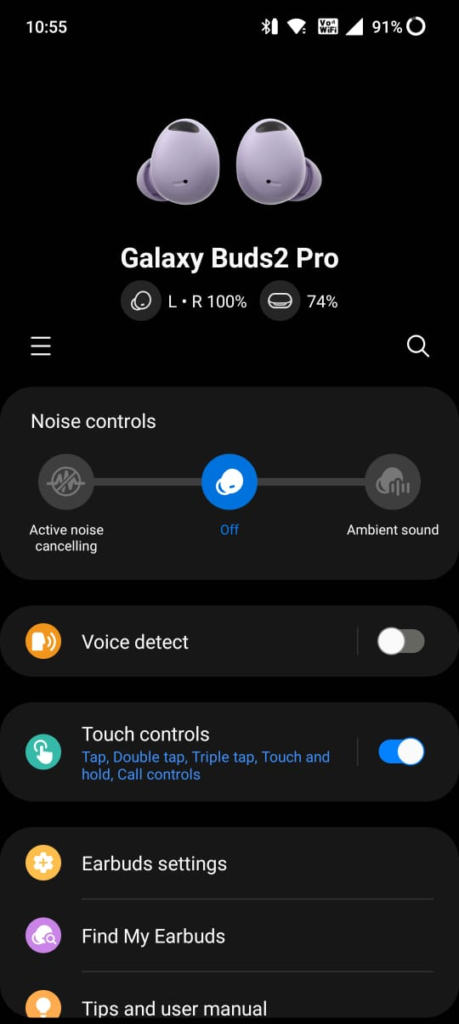
I didn’t turn on the Voice detect as I might start singing while listening to songs and I don’t want it to switch to Ambient sound mode automatically. The earbud fit test: I’m not sure how accurate this is, so don’t rely on it. Choose the best-fitting eartips for you.
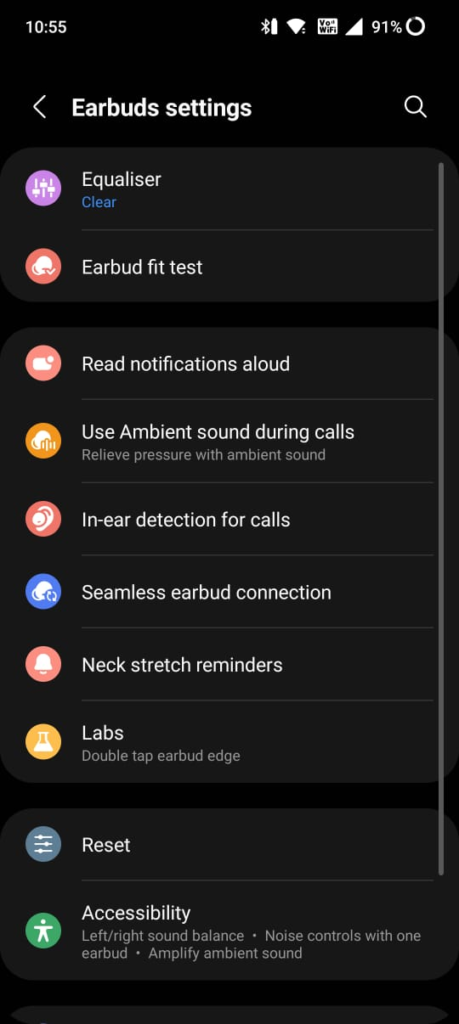
The equaliser allows you to choose the sound profile that best suits you and your music. But it is disappointing there’s no custom equaliser.
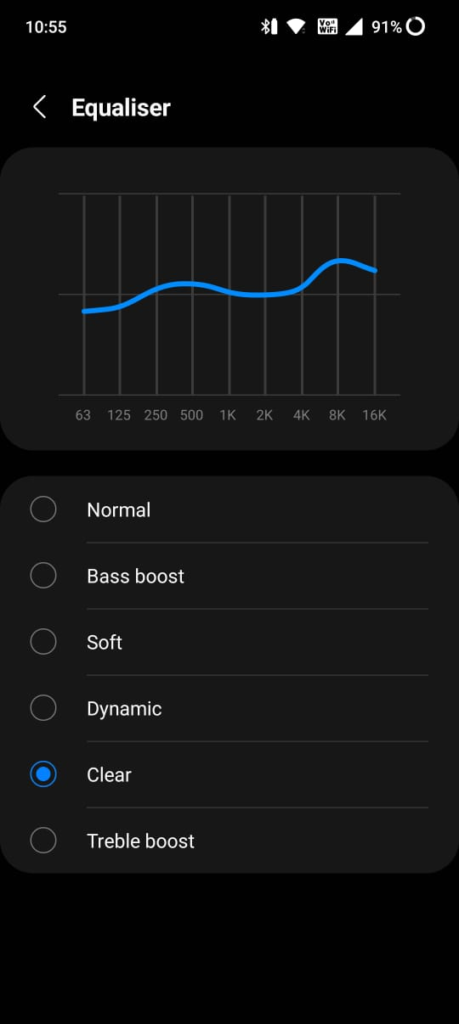
The touch controls work very well for me. Be sure to turn on the lab feature. With this turned on, you can double tap on the back of your ear to adjust the volume. I can confidently say it works almost every single time. If you don’t turn this lab feature on, you can’t tap and hold to choose between ANC and Ambient sound mode on your left and right earbud. I have my left earbud set up to turn on ANC and the right earbud for Ambient.
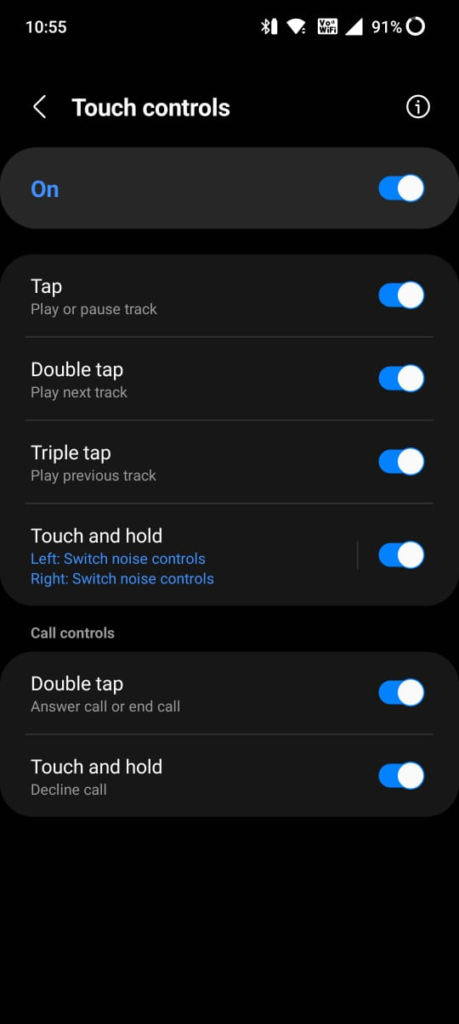
Samsung said that with ANC on, the earbuds will last up to five hours. Personally, I got around four and a half hours, very close to what Samsung claimed. It is not excellent; some other wireless earbuds can get more battery life than that. You can charge the earbuds using the included cable, or using a Qi-compatible wireless charger, or with a smartphone that supports wireless charging.
The earbuds use Bluetooth 5.3 for connectivity with Bluetooth LE (Low Energy) Audio support coming later this year according to Samsung. LE Audio claimed to have reduced power consumption by half while increasing perceived audio quality.
How Does It Sound?
The Buds2 Pro sounds incredibly clear and loud, and I can hear the details in all the songs I have listened to. I can also hear the clarity in the male and female vocals.
The earbuds have a more bass-focused sound, but it is not muddy, just a bit lacking in energy. I can still hear the guitar and drums being played quite well. If you prefer the bass to be toned down a bit, you can choose Dynamics or the Clear sound profile. This brings out more depth to the sound. Overall, the sound quality is top-notch.
The ANC is doing a good job; it doesn’t cancel all the external noise, but it significantly tones it down. I tried it when I’m in the LRT. The noises it makes when it is inside the tunnel have been much quieter with the ANC turned on.
When someone talks to you but you are too lazy to take the earbuds off, you can just turn on the Ambient sound mode.
The microphone picked up my voice pretty well. The person on the other side had no trouble listening to me, and it sounded clear to them. If you want to hear your own voice when you speak so you don’t speak louder than you need to, you can turn on the Ambient sound mode. Talking to someone using this Ambient mode feels better to me.
Worth Buying?
If you are using a Samsung phone, yes. You can enjoy all the features that the Buds2 Pro offers. But RM899 is still too expensive for something that might be dead in a couple of years. If you want to experience Samsung earbuds without burning a hole in your wallet, you can try Buds Pro or Buds 2 instead.
If you are not using a Samsung phone, get something else. For example, Sony’s WF-1000XM4. It’s cheaper, has LDAC support, and no exclusive features. It’s more platform-agnostic than Samsung, and some say it even has the best ANC on the market.










