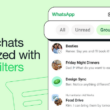Subscribe to our Telegram channel for the latest stories and updates.
Have you ever received a request to e-mail over a scanned document, but have no scanner in sight?
Well, it turns out that all you need is a phone camera and Telegram to convert that image into a PDF!
Telegram is chock full of handy bots that can carry out several tasks and one of them includes the Office2pdf bot that can convert documents, images and messages into a single PDF file.
Here’s how you can create a PDF with your phone using Telegram:
Step 1 : Search for Office2pdf on Telegram and select the bot
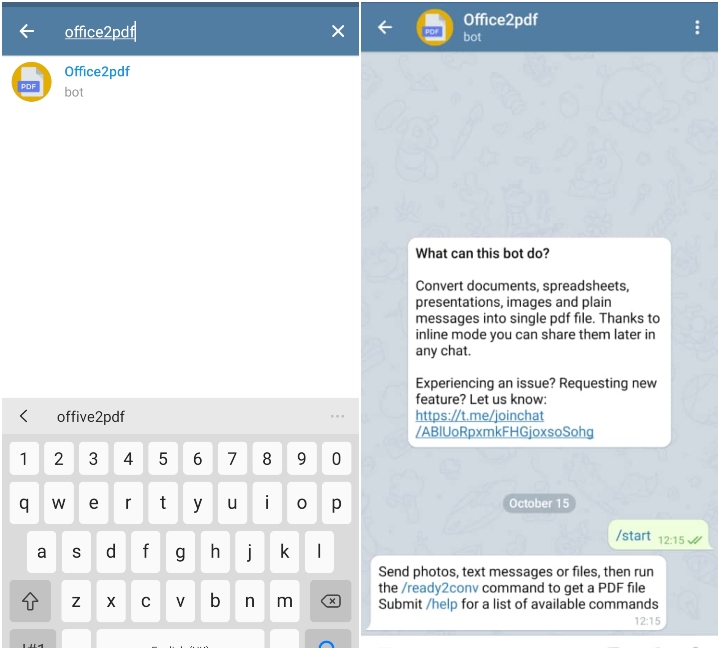
Step 2: After receiving the prompt, select images, files, or documents to convert
Step 3: After bot asks you to set a file a name, enter your preferred name
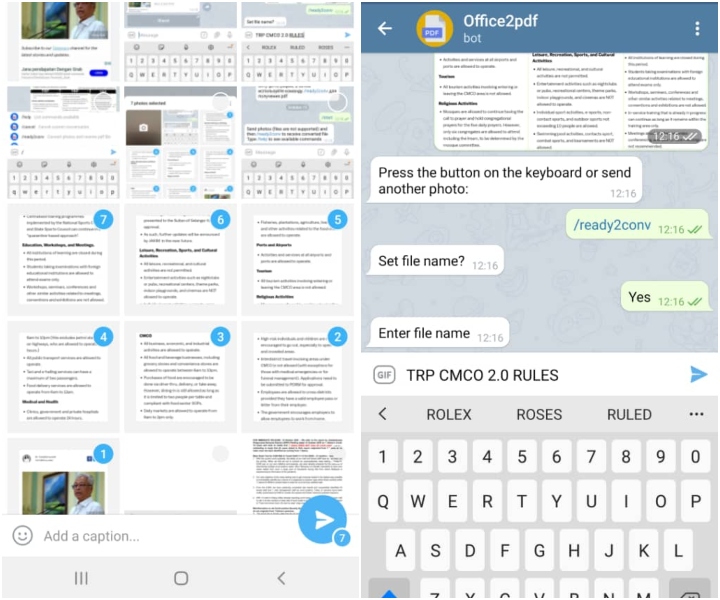
Step 4: Wait for bot to convert the file
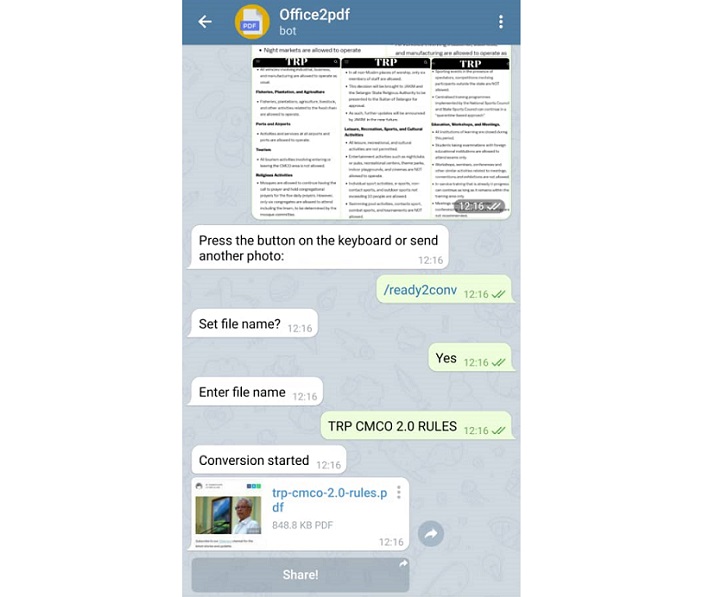
Step 5: PDF is ready for sharing!
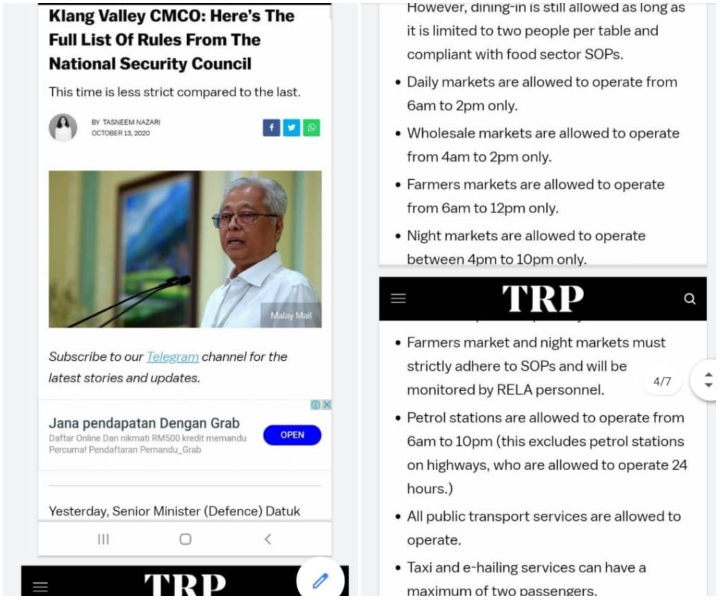
Share your thoughts with us on TRP’s Facebook, Twitter, and Instagram.