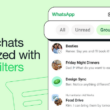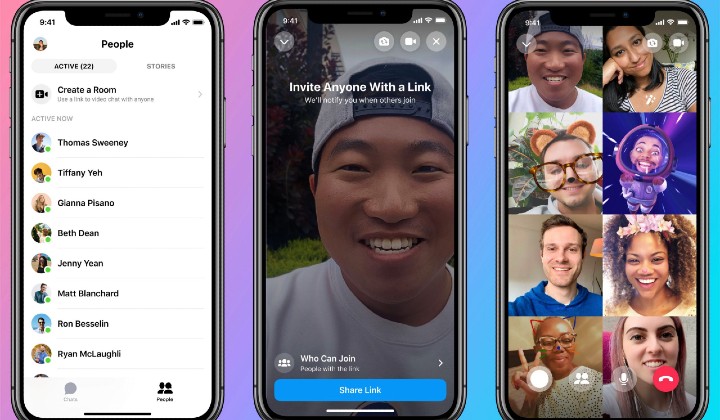Subscribe to our new Telegram channel for the latest updates on COVID-19 and other issues.
As the Covid-19 pandemic caused more people to turn to video calls due to the resulting worldwide quarantine lockdown, Facebook is catching and riding this tech wave by rolling out a new group video call feature called Messenger Room.
Aimed to compete with services like Zoom, Skype, Google Meet and Microsoft Teams, Messenger Room enables users to create a video chat room using the Facebook or Messenger app which can contain up to 50 people, including those who don’t have Facebook accounts.
The video call is also completely free and has no time limits.
This latest feature arrived just in time for those who are looking for alternatives to Zoom. In recent months, Zoom faced a number of security and privacy issues after more and more people used the service.
Facebook Messenger Rooms began rolling out in selected countries in early May and then expanded to become available globally in mid-May.
Keeping the same privacy issues in mind, Facebook CEO Mark Zuckerberg said during a live stream that the company has been “very careful” and tried to “learn the lessons” previously faced by other services.
Therefore, Messenger Rooms’ privacy protections include the ability to control who can see your room, and the option to lock or unlock it.
Unlocked rooms will allow anyone with a link to join and share the room with others, though the room creator has to be present to start the call first. The room creator can also control who is allowed to join and remove participants at any time.
If a room violates Facebook’s rules, it can be reported. However, the reports won’t include any video or audio from the call. The company stressed that they won’t be listening to any calls at all.
Creating a room
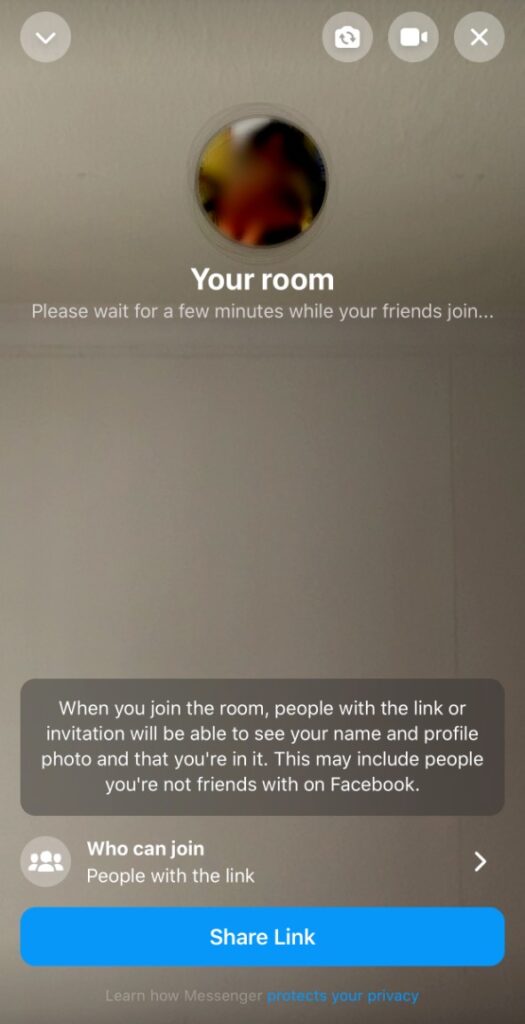
To start a video call on Messenger Room, you’ll need to have the latest version of the Facebook and/or Messenger mobile app downloaded on your phone. This can be done via the App Store or the Google Play Store.
Once you’ve got the app, follow these steps:
- Open the Messenger app
- Tap the People tab at the bottom right of the screen
- Tap Create a Room at the middle top of the screen and select the people you want to include in the conference call.
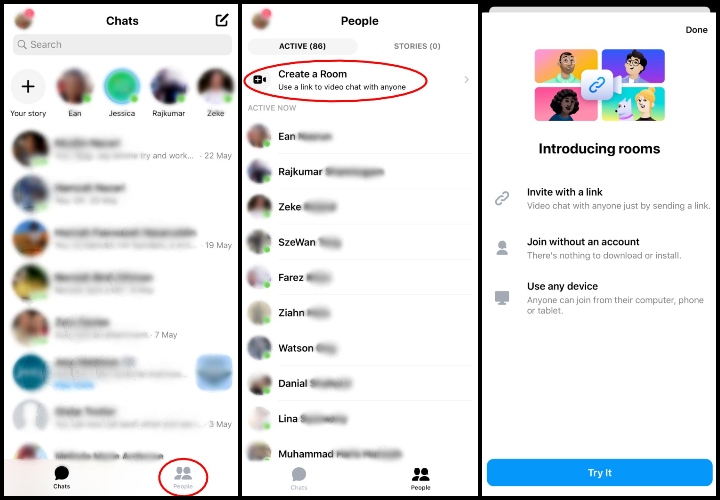
If you want to add people who don’t have Facebook accounts, just share the shareable room link with them. You can share this link in your Facebook News Feed, Facebook Group pages and Facebook Event pages as well.
According to Facebook, you can join a room from both your phone or your computer without needing to download anything.
For more updates on Covid-19, follow us on Facebook, Twitter and Instagram!