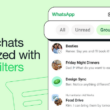Subscribe to our new Telegram channel for the latest updates on Covid-19 and other issues.
Have you ever noticed that when you shop or browse for stuff online, usually you would also see the ads of products that you were looking at earlier is now being advertised to you on Facebook?
This is because of the data that is collected from the site that you’re browsing is given to Facebook to show you ads of stuff that they think you might like.
If you don’t want your data to be given to Facebook for the sake of “better ads” you can actually clear your browsing history and activity so you won’t be bombarded with pampers ads every few posts.
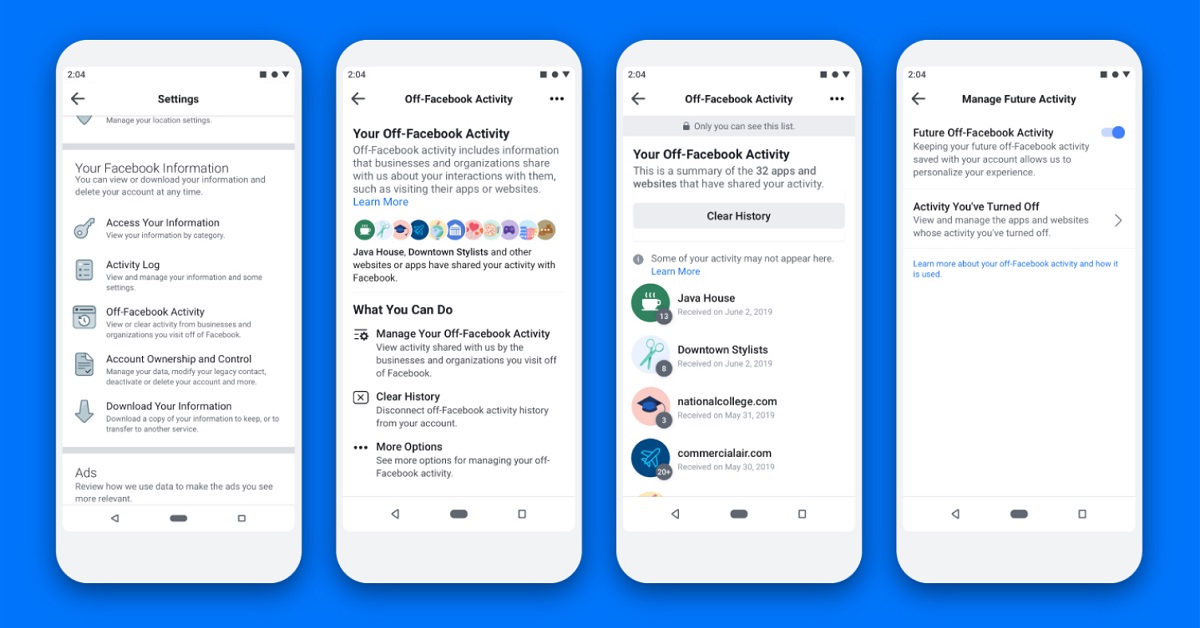
Also known as “Off-Facebook Activity” which was introduced in January, this feature is accessible in the settings menu of your Facebook app. From there you can choose to disconnect to the service of your choice.
You also have the option to turn off future off-Facebook activity, which tells Facebook to disconnect any information shared from your account.
Once you disable the function, the ads would now be less personalised.
Get the latest COVID-19 updates on TRP’s Facebook, Twitter, and Instagram