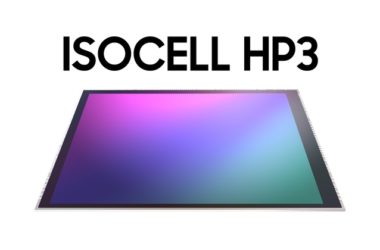A mother of four would’ve lost her phone if it wasn’t for a helpful staff member at the cinema and the “Find My iPhone†feature that allows Apple owners to locate their devices.
Realising her phone went missing at a local cinema in Alamanda after she went to the restroom, the woman went on a race against time with one of the staff members of the cinema she had bumped into while looking for her device.

Picture Credit: TRP
It turns out the culprit was the woman who queued behind her in the restroom earlier.
She described the incident in a Facebook post explaining how she had used the “Find My iPhone†features to track down her lost phone.
Using the GPS tracking feature, she discovered that her lost phone was at a McDonald’s restaurant in the same mall.
The mother even recalled the culprit becoming nervous when the stolen phone started to ring inside their bag.
The phone ringing is just one of the many features “Find My iPhone†has. This feature, in particular, allows you to trigger your device to ring from any of your registered Apple devices. In this case, the mother was using the GSC staff’s iPhone.
So, what is “Find my iPhoneâ€
It’s a feature Apple users can use to track their stolen or misplaced devices. It’s not exclusive to iPhones as it’s also available for iPads, Apple Watches, AirPods even Macbooks.
It allows Apple owners to track their devices, remotely ring their phones, lock the phone, and also erase all of your personal information from the device.

There’s also a feature in the app called Family Sharing where you can check the location of up to five important people in your life. However, they can choose to be tracked or not. So you can’t do it to your spouse or kid without their permission.
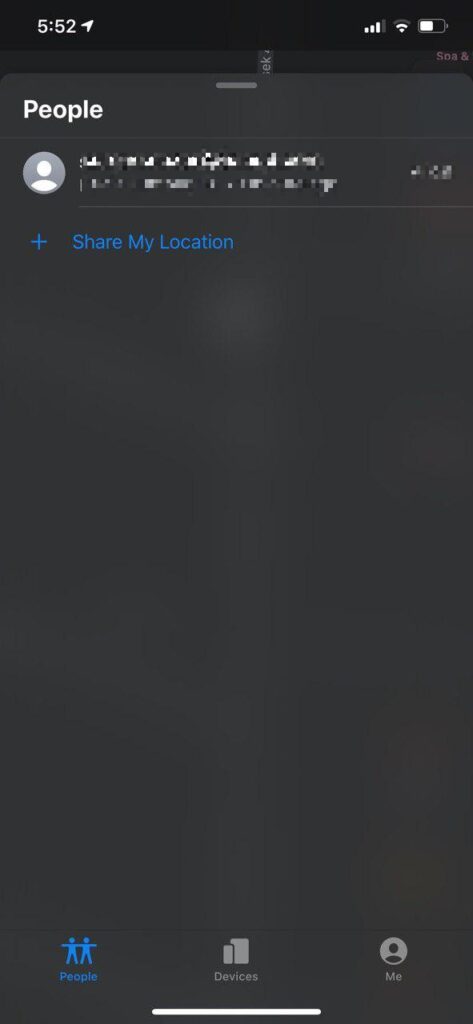
You can activate it by accessing Settings on your iPhone and tap on your name which is located at the top and then access the “Find My†tab.

Picture Credit: TRP
The feature still works even if your device is offline or it’s battery has run out as the feature automatically saves the last location of your device.
In the event where you don’t happen to have another Apple device nearby when your phone is stolen, you can still use a web browser to locate your device.

Picture Credit: TRP
What about Android?
Fret not, Android users, Google also has the “Find My Device†feature where you can also track your phone/tablet and do many of the other features that Apple’s “Find My iPhone†has.
It also lets you remotely track, lock, and erase the data on a lost or stolen phone.
All you have to do is register your Gmail account on your device and you are good to go.
Also, like “Find My iPhoneâ€, you can access the feature on your web browser if you don’t have an Android device nearby as well.
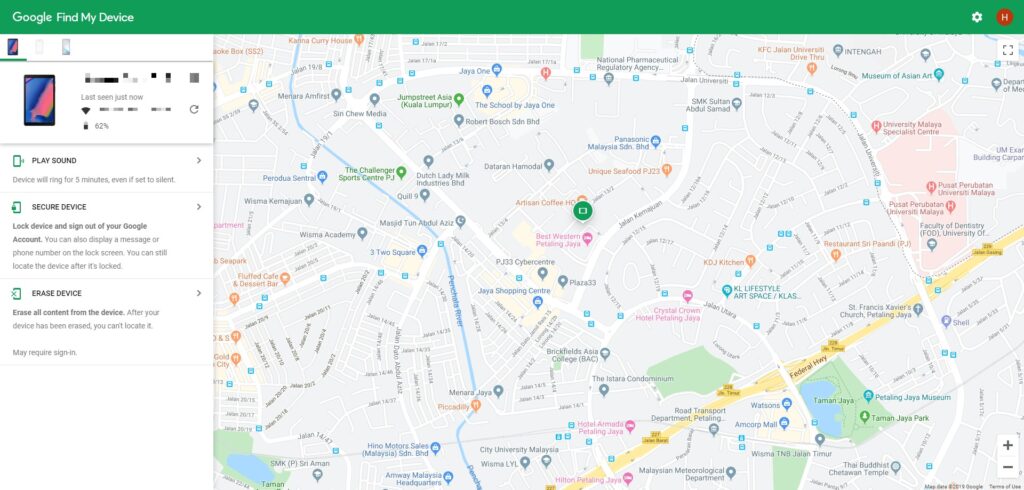
Picture Credit: TRP
Those are the ways that owners can find your device if it has been stolen and regardless if you’re an Android or iOS user, technology nowadays makes it possible to find your lost or stolen phones.
It might be important to note that in order for these security features to work, you need to allow the feature to track your device by turning on GPS settings.
You can view the full post on Facebook below:
Have you ever lost your device? Let us know on our Facebook, Twitter, or Instagram!F