In 2016, WhatsApp introduced text formatting, and currently, it is experimenting with additional formatting choices for Android and iOS users participating in the beta program.
According to WABetaInfo, beta users on Android and iOS can now use the text formatting tools to craft simpler and more effective messages, be it for casual or professional conversation.
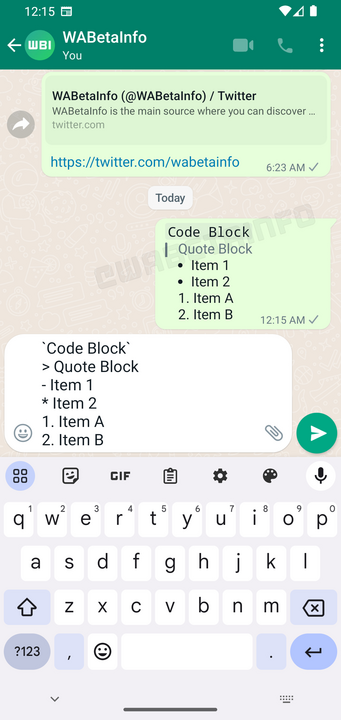
The most recent update introduces formatting tools that beta testers can now explore, including:
- Code block: This feature facilitates the sharing and reading of code within WhatsApp. Although commonly utilised by software engineers and programmers, anyone can employ this tool to emphasise a particular section of a message. Ensure to include the backtick character when formatting your text.
- Quote block: This tool allows users to respond to a specific part of a previous message. To utilise this formatting feature, simply prepend the “>” character before the text.
- Lists: This tool is designed for effectively organising information. Initiate your text with *, -, or numbers to create either unordered or ordered lists.
As of now, these new text formatting features are accessible to Android users with version 2.24.2.9 of the WhatsApp beta app and iOS users with version 23.21.1.75.
The expectation is that these options will soon be available on the stable channel in the coming weeks.










