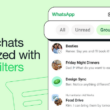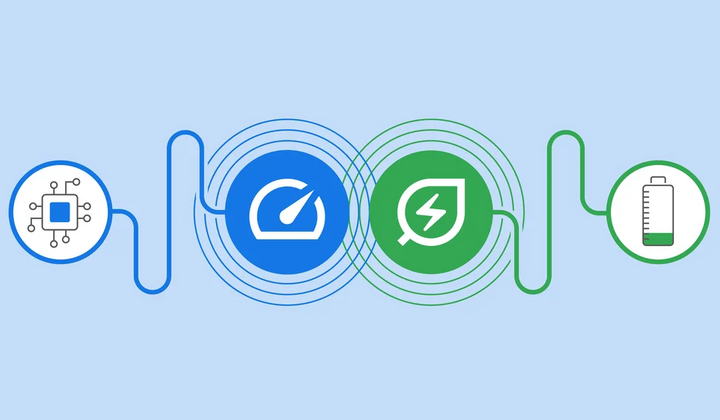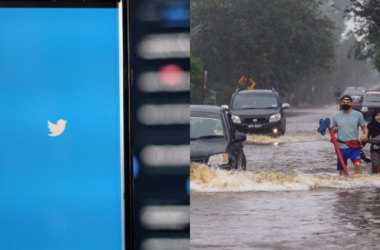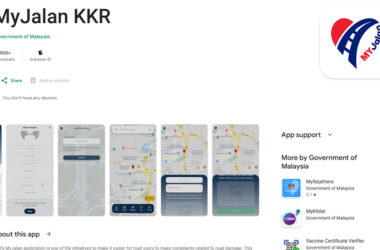If you are using Google Chrome as your main browser, there are two new features coming your way that should help reduce memory usage and extend battery life.
Google first announced the Memory Saver and Energy Saver features back in December 2022, but they are finally releasing it with the latest Chrome 110 version update.
Memory Saver
This mode frees up memory from tabs that aren’t active so that you can browse active websites as smoothly as possible. This is particularly helpful if you’re using other resource-intensive programmes, such as editing or playing games. Any tabs that aren’t being used will be refreshed when you do.
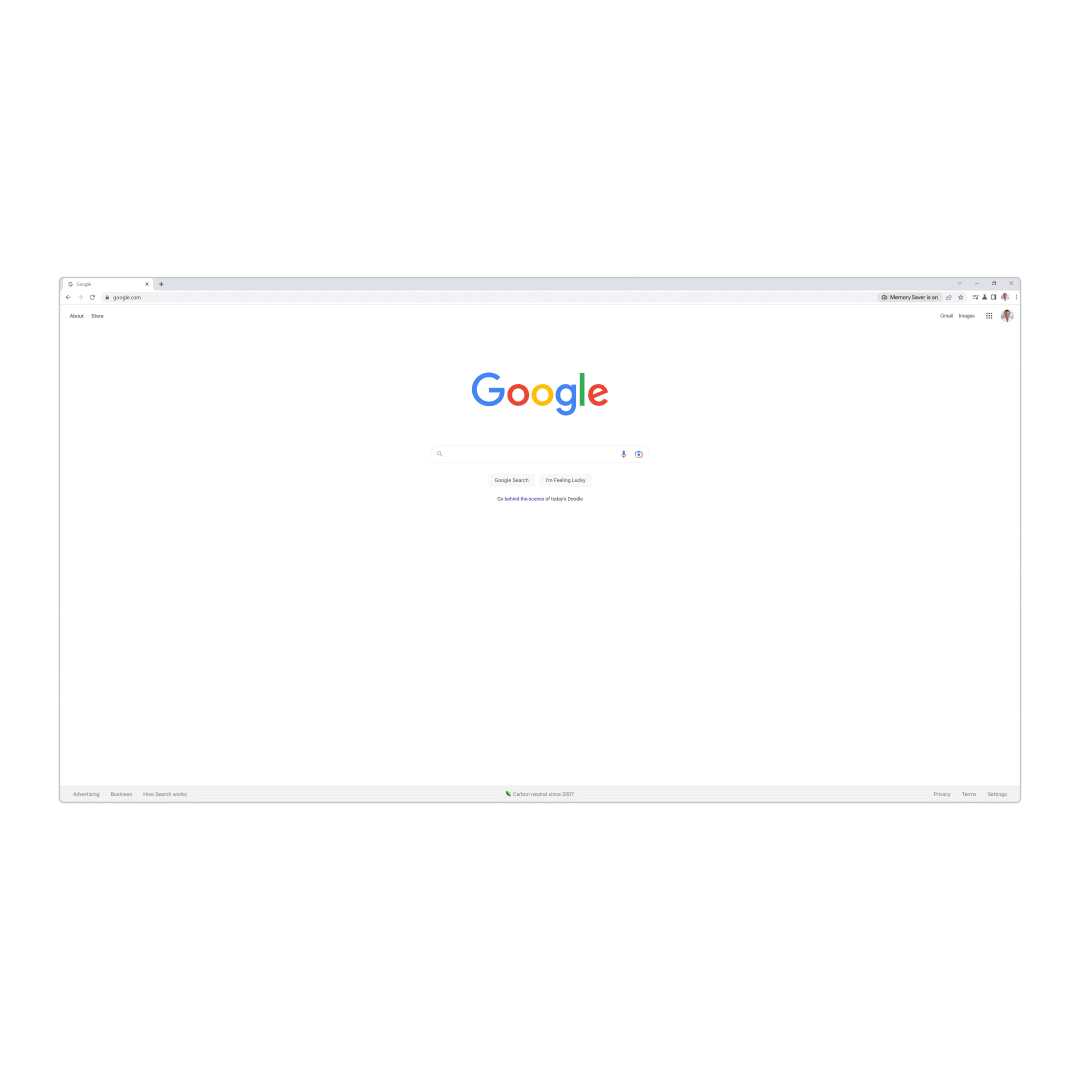
You can also designate your most often visited websites as being excluded from Memory Saver to guarantee that they are always open.
Energy Saver
This setting disables any unneeded background activity and visual effects for websites with animations and videos. You can specify whether it begins running as soon as you unplug a device running Chrome from a power source or when a device running Chrome is down to 20% battery.
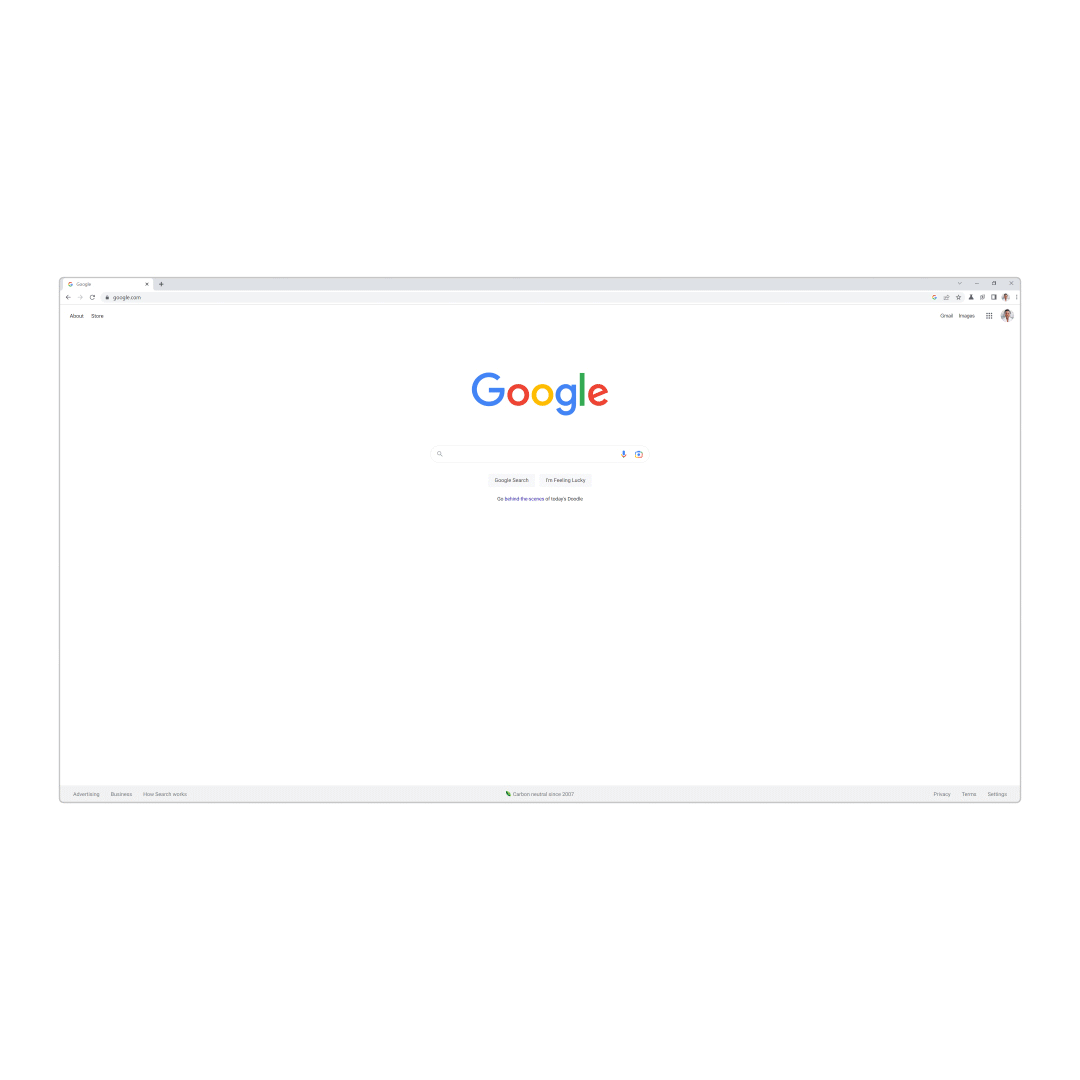
According to Android Police, if you have already updated Chrome to 110, but don’t see features in your browser, you can enable them manually by typing these in the address bar:
chrome://flags/#battery-saver-mode-available
chrome://flags/#high-efficiency-mode-available
After you enable them, just restart your browser and they should be available for you.