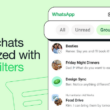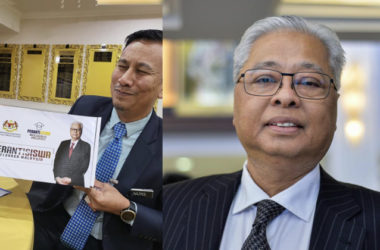We know how annoying it can be trying to stick the road tax on your windscreen and how fragile it can be under the hot Malaysian weather. But that is already a thing of the past, because the Ministry of Transport has finally transformed the road tax from physical to digital.
The Star reports that after motorists receive their digital version of the road tax, private vehicle owners will no longer have to deal with flimsy road tax stickers starting on Friday, 10 February 2023.
The Transport Minister, Anthony Loke added that the solution to the ongoing grievances of vehicle owners and drivers would be the digital display of motor vehicle road tax stickers (LKM) and Malaysian driving licences (LMM) and the use of the digital display mode of the e-LKM and e-LMM is now being tested internally.
The electronic version of the private vehicle road tax sticker is known as the e-LKM, while the electronic version of the Malaysian driver’s licence is known as the e-LMM.
Motorists can apply for the e-LKM and e-LMM through the Road Transport Department (JPJ) website or MyJPJ app from Friday (10 February).
However, the entire digitisation procedure for both the road tax and driving permits will be implemented in stages.
Until the digitalisation process is complete, people who are not yet ready to go digital can continue to show their road tax stickers on their vehicles and their driving licences, according to Loke.
However, it will still be necessary for drivers to carry their physical driver’s licence about if they have a P licence, a vocational licence, or are foreigners with a Malaysian or foreign driver’s licence. Likewise, drivers must display their road tax if their vehicles are registered to a company or a non-citizen.
How to get your digital road tax and licence
First of all, you need to download the MyJPJ app (App Store and Google Play Store). After installing it, you need to create a new account.
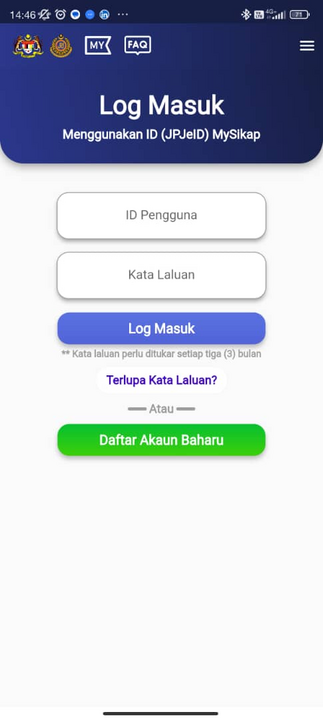
Insert all your details in this page and click Hantar (Send).
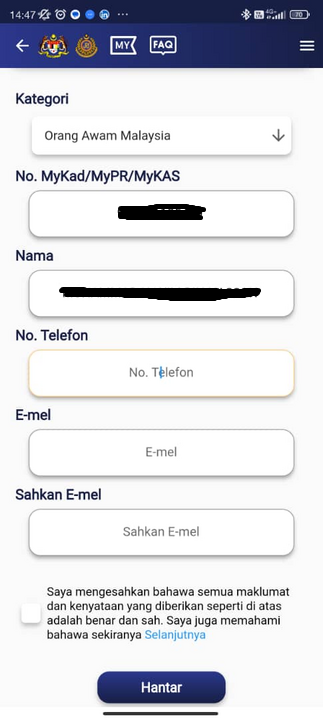
Login using your newly registered account and you should be able to check your digital road tax and driving licence.
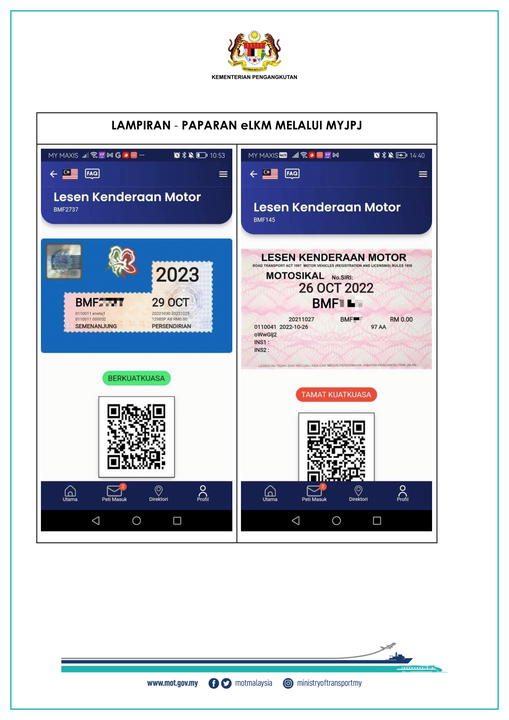
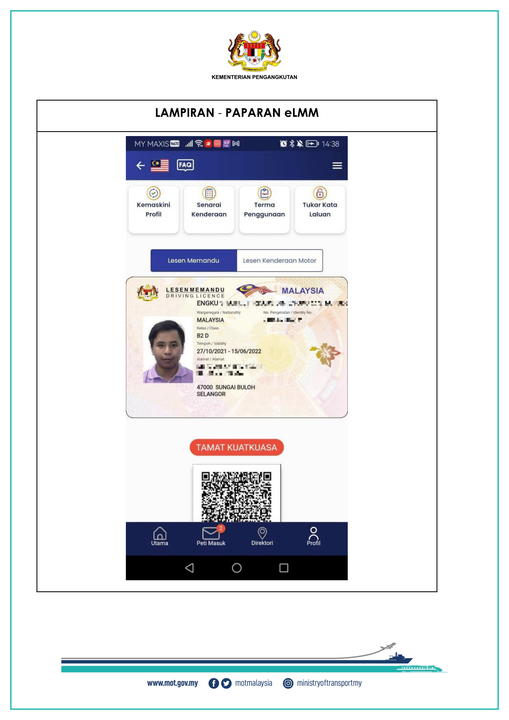
Just show these to the law enforcement authorities if they ask for your licence or road tax next time.