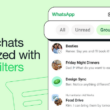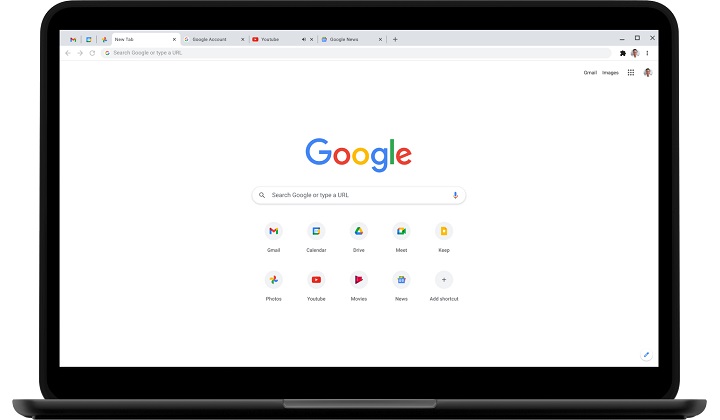Google LLC in a blog post recently detailed 27 security vulnerabilities in their popular web browser.
Eight of these security flaws are categorised as ‘high’ level threats.
To solve the issue Google has released Chrome 98 for all platforms including Windows, Mac, and Linux.
Although the update is available now, your browser may not update automatically.
To update your Chrome browser, launch Chrome, click on the three dots on the top right of the browser, go to Settings, Help, and finally click About Google Chrome.
The browser will check, download, and then install the latest update.
Chrome will have to restart for the update to take effect.
Remember to do this on all your computers.