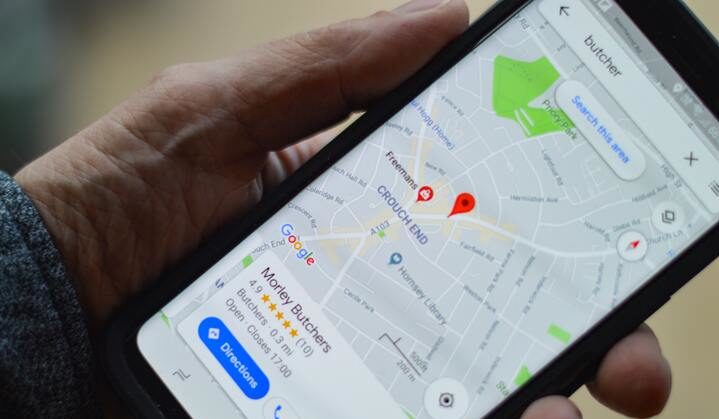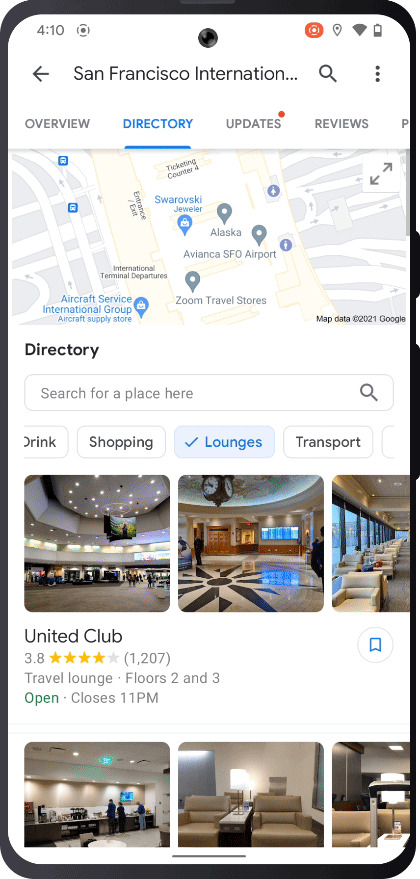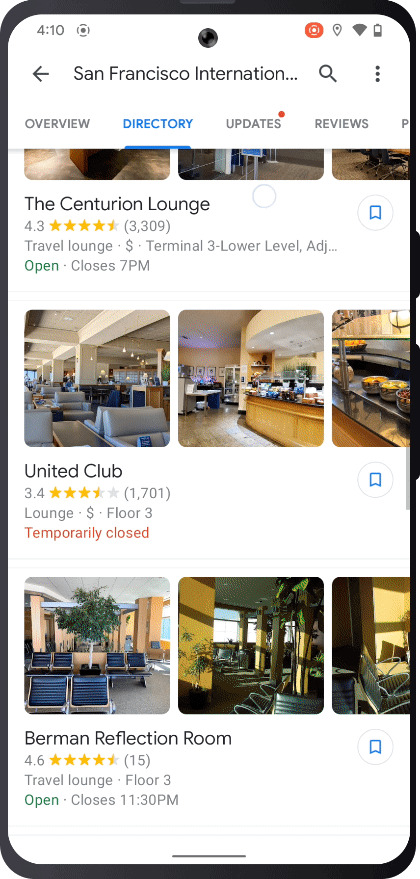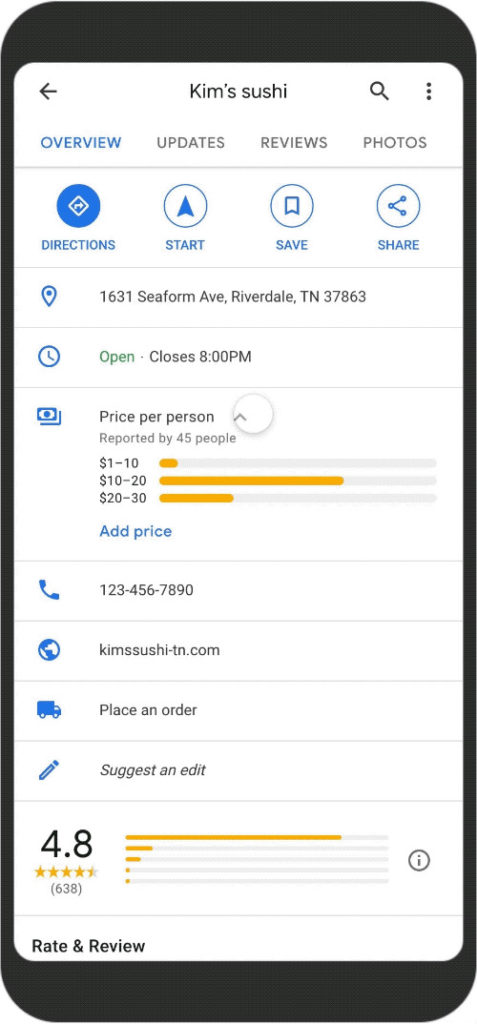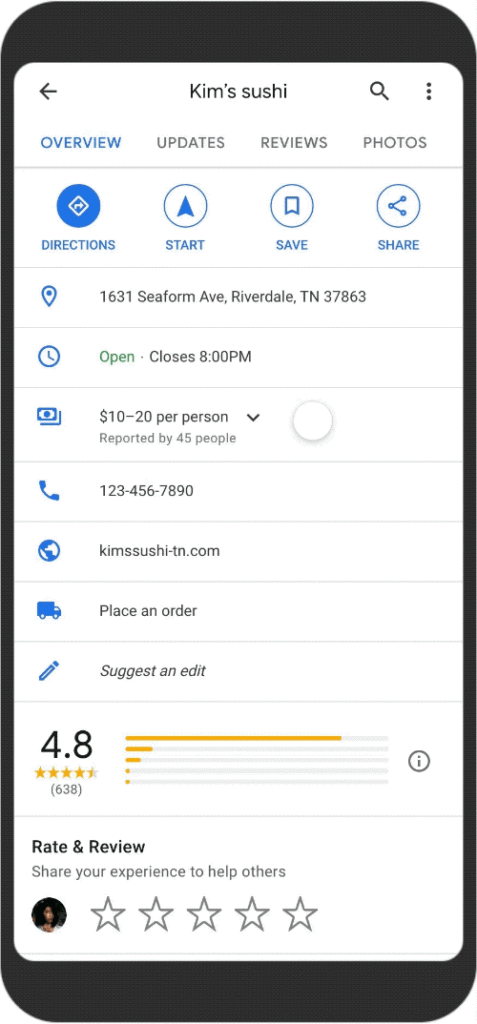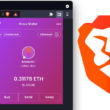The Google Maps team is introducing a few new features that enhances your safety and helps you travel worry-free this holiday season.
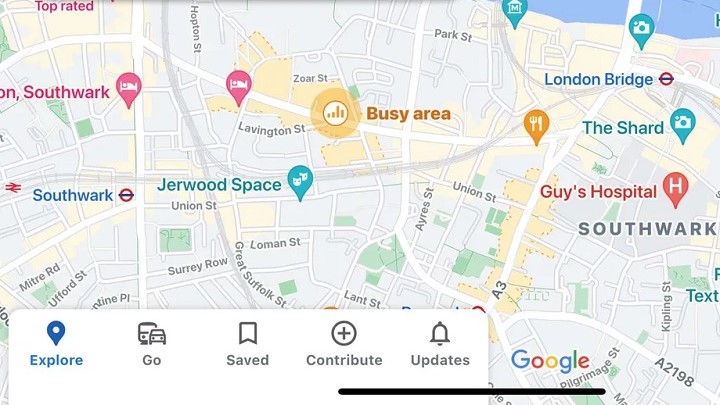
Beat The Crowd
The Area Busyness feature takes into account peak hours and busyness information data to let you know when an area, be it a neighborhood or a part of town, is at its busiest.
This feature is perfect for those who want to stay away from crowds during the pandemic.
You can just open Google Maps, look up the area you want to go to. A Busy Area pop-up will appear on the map if it is crowded.
You could also pick a location and scroll down to see how busy the location is.
Area Busyness will be rolled out globally on both Android and iOS in time for the holidays.
Navigate Inside Malls, Airports and Transit Stations
For last minute gift hunting or catching a late flight, the Google Maps team has a feature that lets you find your way inside buildings as quickly as possible.
The team is expanding the Directory tab globally in both Android and iOS for all airports, malls and transit stations.
You can quickly see what type of stores are in buildings, or find your way to the airport lounge, car rental agencies, and parking lots so you don’t waste time in indoor areas that have a lot of people.
Within the categories you can see the list of relevant businesses in addition to information on whether they are open, the ratings and where it is in the building.
Do Your Part For The Local Businesses
If you don’t want to cook for the holidays because restaurant food is better than yours or you’re just not in the mood for it, Google Maps is featuring a new way for you to find a restaurant that fits your budget.
You’ll see price ranges for the dining spots which are based on other Google Maps users’ reviews.
The team is also rolling out better ways to review restaurants or cafes – that includes features like outdoor seating, delivery options, curbside pickup and more – that customers should be aware of.