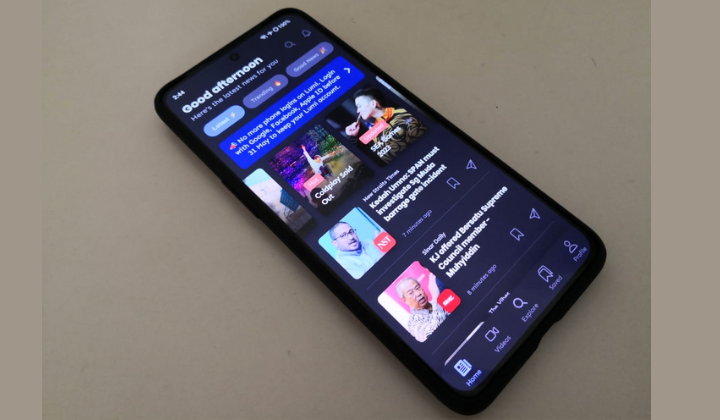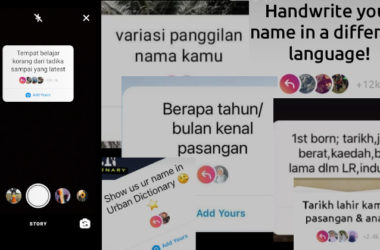There are numerous news websites available, but considering the limited time you have each day to read them, it becomes inefficient to visit multiple sites for updates on local and global events. Imagine having an app that gathers all the news topics you’re interested in and presents them in one convenient location. This would save you time and effort by providing a centralised source for your news consumption.
Meet Lumi News. This is a news aggregator app that features breaking news from Malaysia and the rest of the world. It’s available in English, BM, and Chinese and can be downloaded and sign up for absolutely no cost.
What’s good about Lumi?
The app offers a personalised news feed, so I can choose my what languages that I want, my favourite news sites and topics, including politics, tech, sports, food, animals, and more when I first started using the app.

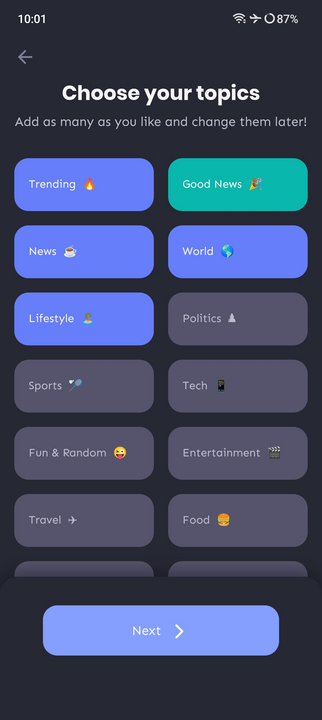
After that, based on the topics I have selected, it will automatically follow related news sites. You can also unfollow those news sites if you want. It even gives you the option to follow news sites that are in Bahasa and Chinese.
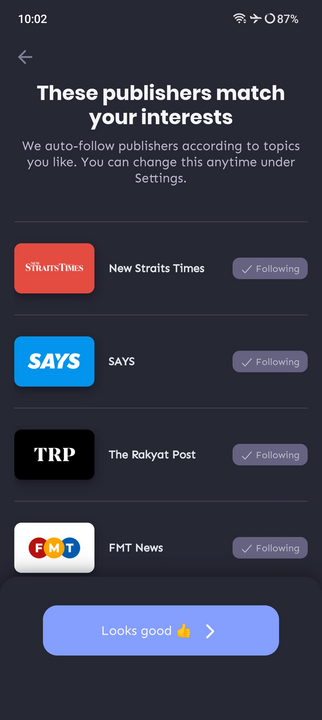
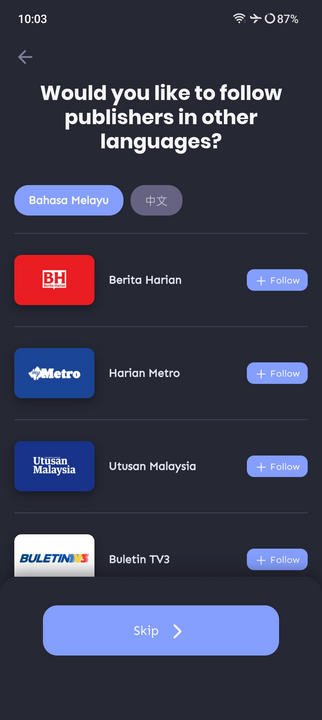
I can also customise notification settings and decide the amount of breaking news alerts I want to receive on my phone.
There’s no limit to how many articles and videos you can go through per day. It has a simple and modern UI design, which is easy to navigate and understand. Lumi also has a killer feature called AI News Brief powered by ChatGPT and ChatSonic.
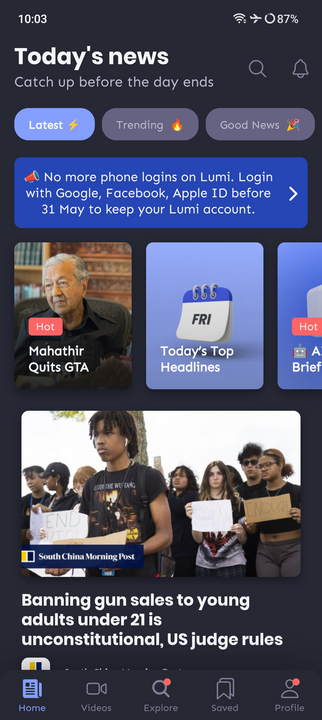
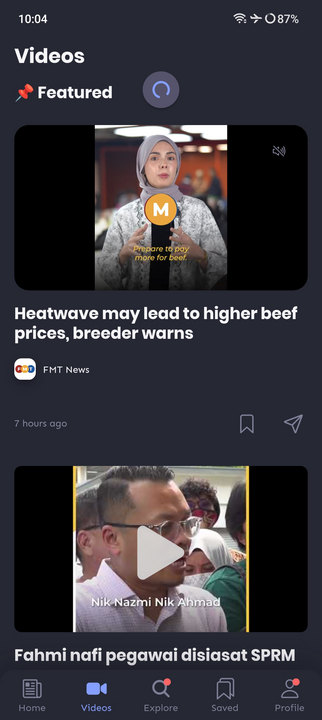
This feature is available every Friday in English, Bahasa Melayu, and Chinese. Lumi claims it presents impartial and succinct summaries of the week’s most important news in a single paragraph. It also includes relevant articles and video links from multiple publishers.
Besides that, the app also offers a 1-minute AI summary video. If I don’t have the time to read, I can just listen to the narrated videos that cover important headlines. I can also save any articles for reading later and share it to the social media platforms.
There are no advertisements in the apps, but you will see ads on the news sites. However, by turning on “Reader Mode” in the Display settings, the ads will be gone. Take note that the Reader Mode only works for selected news sites.
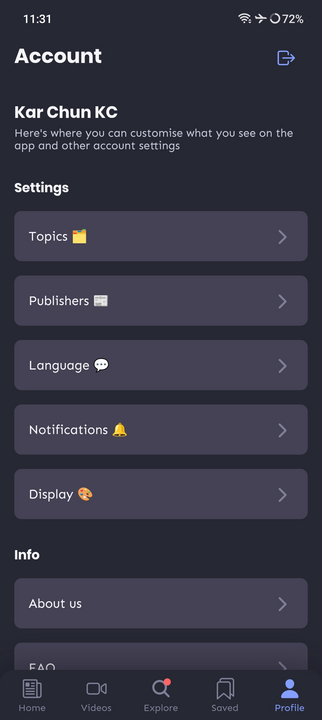
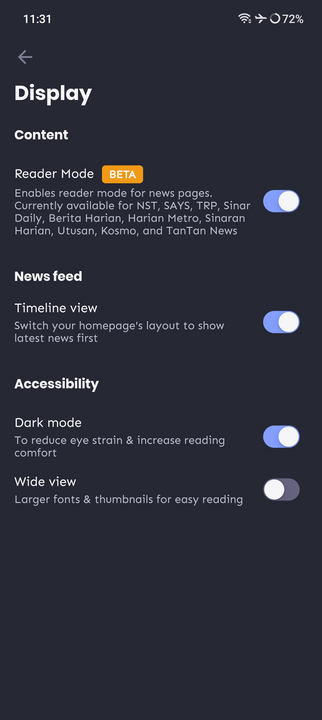
For accessibility, you can turn on “Dark mode”, which is great for OLED displays and night reading. Also, there’s a “Wide view” option that will enlarge the fonts and thumbnails for easier reading.
What are the limitations?
The app cannot collect news from gated or walled news outlets such as Bloomberg, Malaysiakini, The Malaysian Insight, The Wall Street Journal and etc since it connects directly to the source.
Furthermore, the app is limited to a 60 Hz refresh rate. Considering most modern smartphones nowadays have a 120Hz display, it would be nice if Lumi offered that as well. It would make scrolling and browsing the app a much more enjoyable experience.
Is it worth downloading Lumi News?
I would say yes. It’s free, easy-to-use, and it offers a convenient way to stay up-to-date with news without having to go to different news sites manually. The only thing I wish they can do is implementing a 120Hz refresh rate.
If you are interested, the Lumi News app can be download from App Store, Google Play Store, and App Gallery.