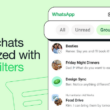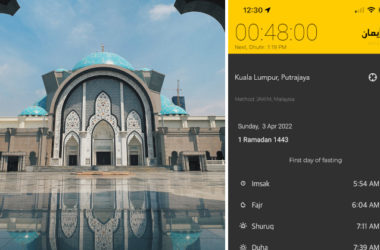For most of us (consumers), the WorldWide Developers Conference (WWDC) boils down to features that we look forward to from Apple in the coming year. A hopeful list of promises that we eagerly wait to come true.
This year was no different. Apple announced an abundance of new features for all of its devices, current and upcoming.
Here we are going to take a look at our top five iOS 16 features announced at WWDC 2022. These are not only features that got us excited the most but they are also features that we are confident will arrive at our shores.
That Apple Watch Like Lock Screen
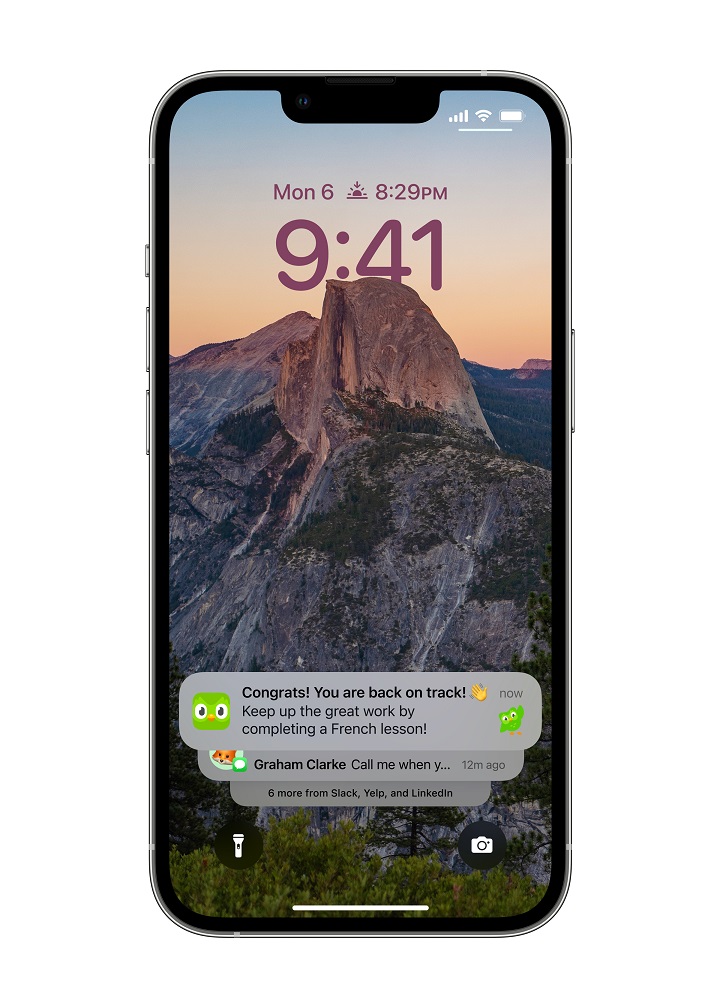
Apple promises to expand on the usefulness and expressiveness of the iPhone Lock Screen in iOS 16.
The new Lock Screen will have a new gallery, multilayered effect — where it looks like the subject in the image is in front of the clock —, customisable type styles and colour choices, and widgets — like the complications on the Apple Watch.
You can swipe the Lock Screen to switch between images and customise your own.
The notifications have also been redesigned to scroll up and upgraded with Life Activities — app-specific specialised notification widgets.
Put Them All Into An Album
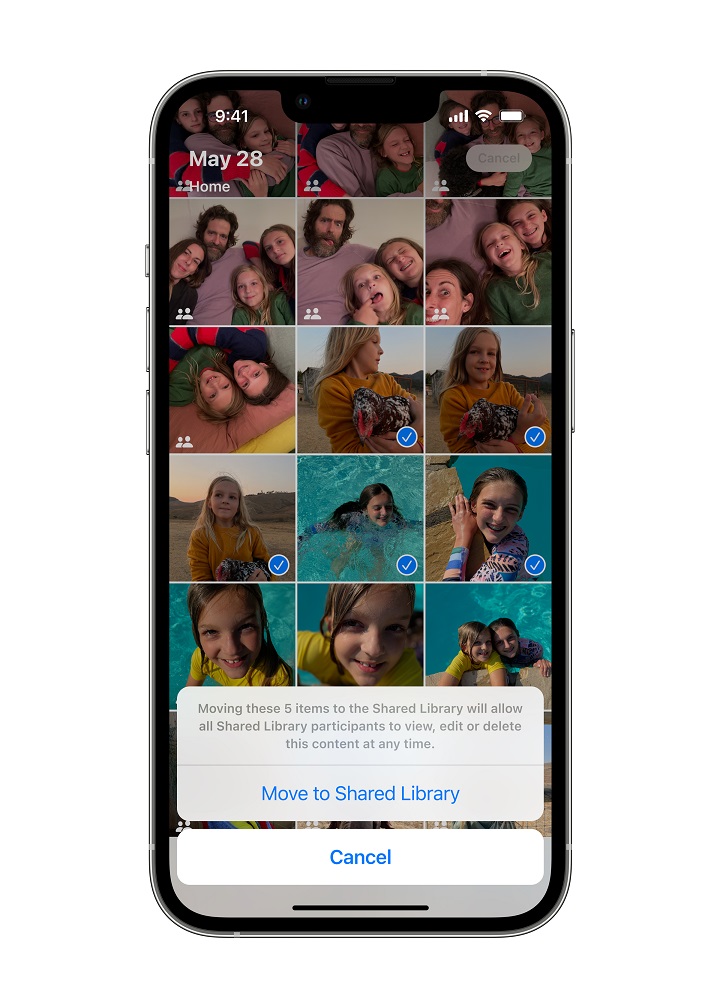
The Shared Photo Library seems like a brilliant idea. Having the ability for families to share their memories from different angles is a wonderful thing.
Apple says that the iCloud feature is designed for families and up to six users can collaborate on, contribute to, and enjoy a single iCloud Shared Photo Library.
You can choose to share existing photos from your personal libraries or share based on a start date or people in the photos. You can also choose to send photos to the Shared Library straight from the camera app with a toggle.
Of course, iOS16 can also suggest photos that you can add to the Shared Photo Library.
Every user with access can add, delete, edit, or favourite the shared photos or videos, which will appear in each user’s Memories and Featured Photos.
Still, there are two things we wish this feature has: the ability to create a Shared Photo Library with friends and the ability to limit access.
Work-Life Balance
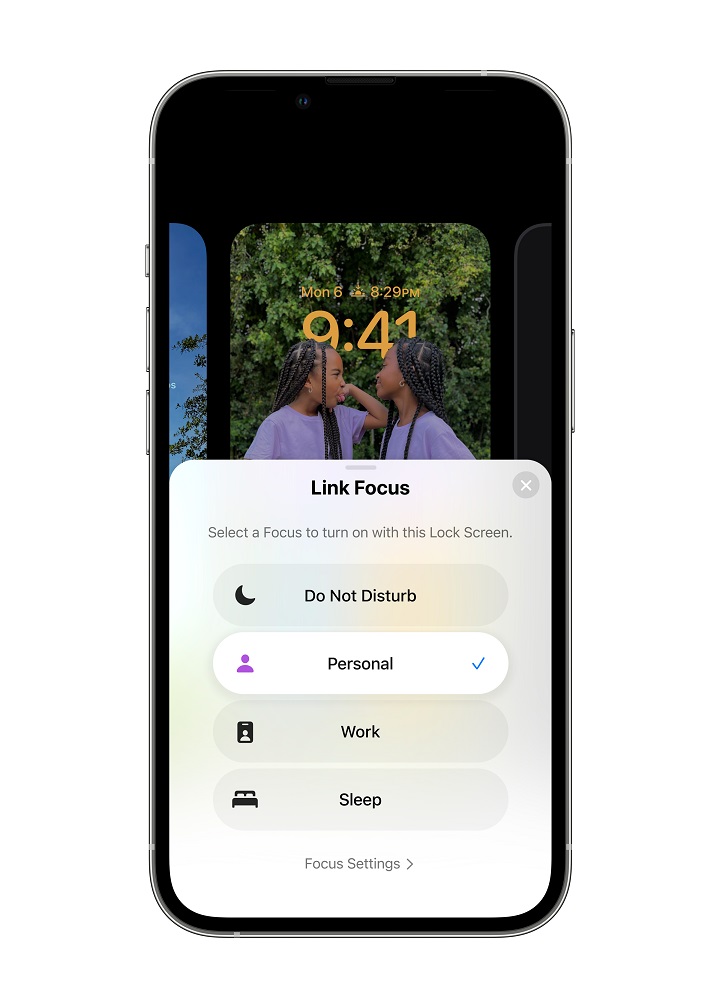
I never take full advantage of Focus. But, the more powerful Focus that is coming to iOS 16 might just make it more useful to more people.
Focus is now easier to set up and is connected to the Lock Screen. You can swipe at the lock screen to change Focus where each one has a different Lock Screen wallpaper, widgets and filters for apps like Calendar, Mail, Messages, and Safari which will only display content that is relevant to a user’s Focus.
If only each focus can be sandboxed with its own set of apps and logins. It’ll be complicated, but more useful.
Write As You Talk
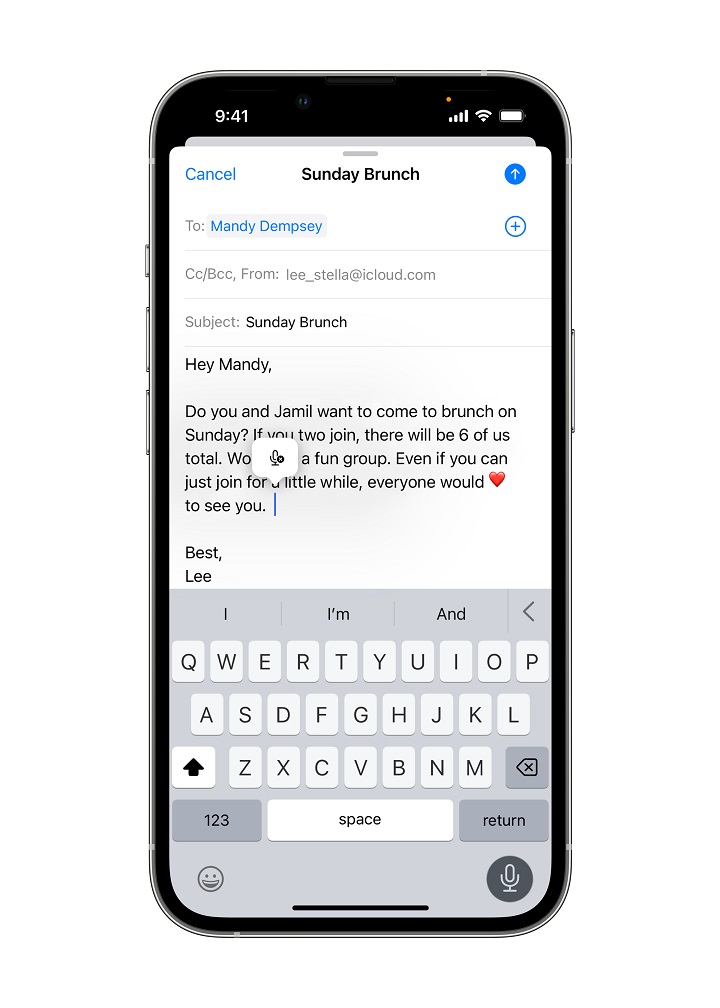
With iOS 16 you can switch between voice and touch when texting or typing. You can type with the keyboard, tap in the text field, move the cursor, and insert QuickType suggestions, all without needing to stop Dictation.
This is especially useful for me when I know a word but don’t know how to spell it.
Dictation can also add automatic punctuation and understand emoji dictation.
What is still missing is the ability to support more than one language at a time and a fluid way to add a suggested word like by flicking –hint hint–.
Don’t Forget To Take Your Meds
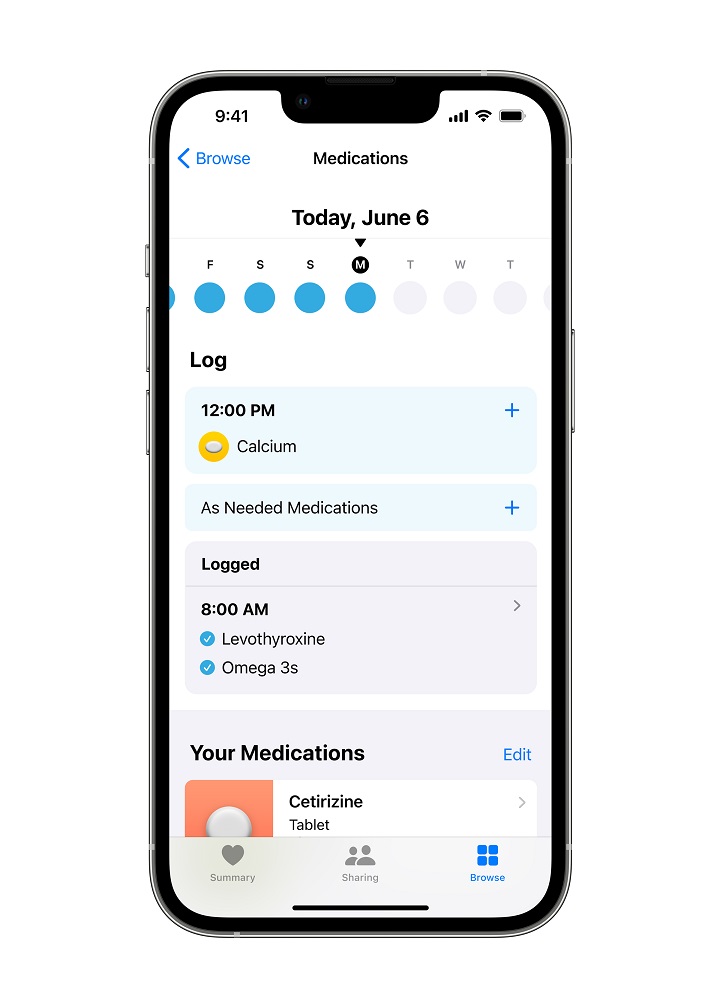
Medications in The Health app lets you build and manage a medications list, create schedules and reminders, and track medications, vitamins, or supplements all in one app.
Users can also share their Health data with loved ones, and easily create a PDF of available health records from connected health institutions, right from the Health app.
I can see how this feature can be extremely useful to everyone from those who are dependent on medications to the occasional prescription.
Sure there might be third-party apps that can already do this, but having it built in a free native app on the iPhone is a plus in my book.
Other iOS 16 features mentioned at WWDC2022 That We Will Probably Get In Malaysia:
- Updates to Messages – Users can edit or recall recently sent messages, recover recently deleted messages, and mark conversations as unread. It also supports SharePlay.
- New Tools for Mail – Users can schedule emails ahead of time and are even given a moment to cancel delivery. It detects forgotten attachments, has a Remind Later option, and Follow Up suggestions.
- Safari – Tab Groups lets you share a collection of websites with friends and family. You can also log in using passkeys, a biometric alternative to passwords across web and apps.
- Family Sharing – An easier way to set up an account for a child with the right parental controls in place from the start. A child can even ask for more screen time and can be approved or declined in Messages.
- The Home app – A software update to iOS 16 will bring support for the Matter smart home connectivity standard once it becomes available later this year.
- The Fitness app – Available to all iPhone users even if they don’t have an Apple Watch. iPhone motion sensors can track steps, distance, flights climbed, and workouts from third-party apps.
- Game Centre – A redesigned dashboard shows friends’ activity and accomplishments from Game Centre games in one place.
- Personalised Spatial Audio – Use the TrueDepth camera on iPhone to create a personal profile for Spatial Audio.
- Safety Check – Helpful to users whose personal safety is at risk from domestic or intimate partner violence by quickly removing all access they’ve granted to others.It also helps users understand and manage which people and apps they’ve given access to.
- Accessibility – Door Detection helps users to use their iPhone to navigate the last few feet to their destination, and Apple Watch Mirroring for users who may rely on assistive features like Voice Control and Switch Control to fully control Apple Watch from their iPhone. Additionally, Live Captions make it easier to follow along while on a phone or FaceTime call, using a videoconference or social media app, streaming media content, or having a conversation with someone next to them.